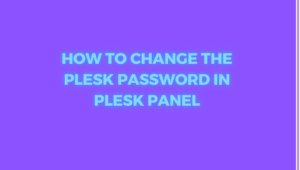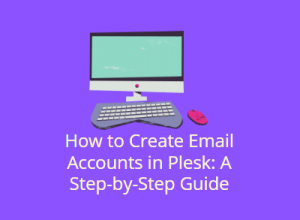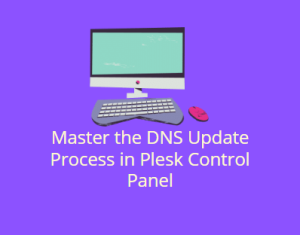WordPress site powers millions of websites, but its popularity also makes it a prime target for malware attacks. If your WordPress site has been compromised, don’t panic. With the right tools and strategies, you can effectively remove malware and fortify your site against future threats. In this guide, we’ll walk you through the step-by-step process of identifying, removing, and preventing malware on your WordPress site.

Table of Contents
What is WordPress
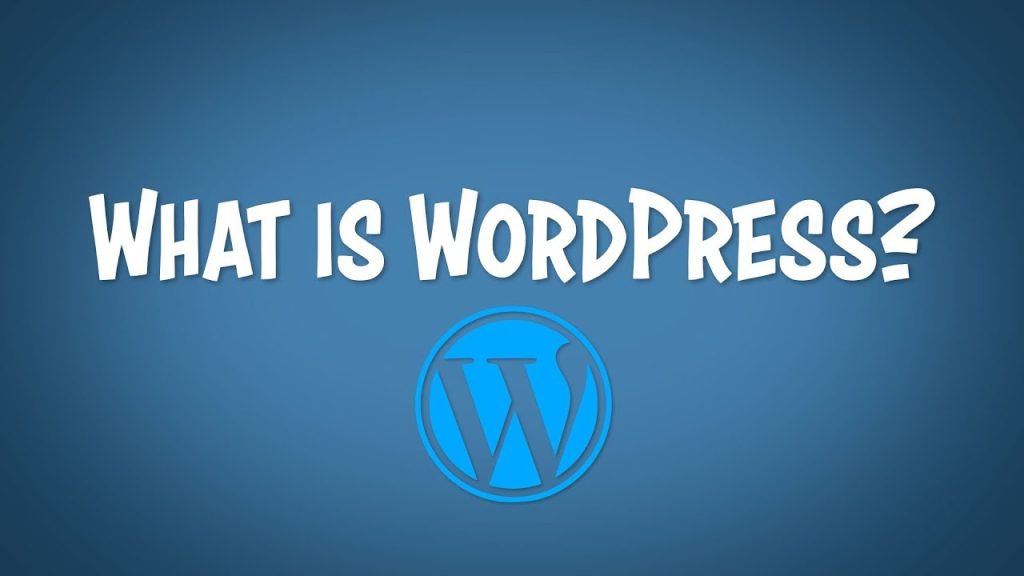
WordPress is a free and open-source content management system (CMS) that allows users to create and manage websites, blogs, and online stores with ease. Initially launched in 2003 as a blogging platform, WordPress has evolved into a versatile CMS powering millions of websites worldwide. Its user-friendly interface, extensive customization options through themes and plugins, and active community support make it an ideal choice for both beginners and experienced web developers. With WordPress, users can create various types of websites, ranging from personal blogs and portfolios to e-commerce stores and corporate websites, all without the need for extensive coding knowledge.
How to impact the WordPress site
A malware attack on a WordPress site can have various impacts, ranging from minor inconveniences to severe consequences. Here are some common ways a malware attack can impact a WordPress site:
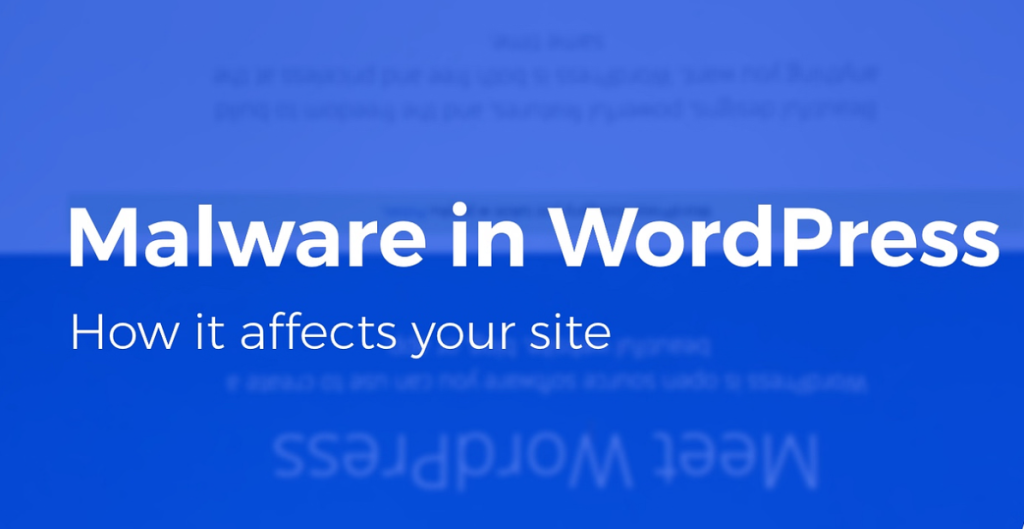
- Website Functionality: Malware can disrupt the normal functioning of your website, causing errors, crashes, or slow performance. Visitors may encounter broken links, missing content, or unexpected pop-ups, leading to a poor user experience.
- SEO Damage: Certain types of malware can inject spammy links, keywords, or content into your website, leading to a decline in search engine rankings. This can result in decreased organic traffic and visibility on search engine results pages (SERPs).
- Data Theft: Malware may target sensitive information stored on your website, such as user data, login credentials, payment details, or proprietary content. Stolen data can be used for identity theft, fraud, or other malicious purposes.
- Blacklisting by Search Engines: If your website is infected with malware, search engines like Google may blacklist it, warning users about potential security risks before accessing the site. This can significantly impact your website’s credibility and online reputation.
- Loss of Revenue: For e-commerce websites, malware attacks can lead to loss of sales, disruption of payment processing, or unauthorized access to customer accounts. This can result in financial losses and damage to customer trust.
- Reputation Damage: A malware attack can tarnish your brand’s reputation and erode trust among your audience. Negative publicity, customer complaints, and social media backlash can further exacerbate the damage to your reputation.
- Legal Consequences: Depending on the nature of the malware attack and the data compromised, you may face legal consequences, regulatory fines, or lawsuits for non-compliance with data protection laws and regulations.
Safeguarding Your WordPress Site from Malware
Here essential strategies for protecting your WordPress site and minimizing the risk of malware infections.

- Keep Your WordPress Core, Themes, and Plugins Updated: Regularly updating your WordPress core, themes, and plugins is one of the most effective ways to prevent malware infections. Developers often release updates to patch security vulnerabilities and address bugs that could be exploited by attackers. Make it a habit to check for updates frequently and install them promptly to ensure your site is running on the latest, most secure versions.
- Use Reputable Themes and Plugins: When choosing themes and plugins for your WordPress site, opt for those from reputable sources such as the official WordPress repository or trusted third-party developers. Avoid downloading themes and plugins from dubious websites or unauthorized sources, as they may contain malicious code or security vulnerabilities that could compromise your site’s security.
- Implement Strong Passwords and User Authentication: Weak passwords are a common entry point for attackers looking to compromise WordPress sites. Ensure that you and your users use strong, unique passwords for all accounts associated with your WordPress site, including admin accounts, FTP accounts, and database credentials. Consider implementing additional security measures such as two-factor authentication (2FA) to add an extra layer of protection against unauthorized access.
- Install a Web Application Firewall (WAF): A Web Application Firewall (WAF) acts as a barrier between your WordPress site and malicious traffic, filtering out potential threats before they reach your site. Consider using a WAF service such as Sucuri or Cloudflare to monitor and block suspicious requests, brute force attacks, and other malicious activity in real-time.
- Perform Regular Security Audits and Scans: Regularly auditing your WordPress site for security vulnerabilities and performing malware scans is essential for early detection and prevention of malware infections. Use reputable security plugins such as Wordfence, Sucuri Security, or MalCare to scan your site for malware, suspicious files, and other security issues. Additionally, conduct manual security audits of your site’s files, directories, and database to identify any unauthorized changes or anomalies.
- Backup Your WordPress Site Regularly: In the event of a malware infection or security breach, having a recent backup of your WordPress site can be a lifesaver. Schedule automated backups of your site on a regular basis, and store backups securely off-site or in a cloud storage service. This ensures that you can quickly restore your site to a clean state if it becomes compromised.
- Restrict File Permissions and User Access: Limiting file permissions and user access to your WordPress site can help prevent unauthorized modifications and reduce the risk of malware infections. Restrict write permissions on sensitive directories and files, and only grant access to trusted users who need it. Regularly review user accounts and permissions to remove any unnecessary or outdated access privileges.
- Stay Informed and Educated: Keeping yourself informed about the latest malware threats, security best practices, and WordPress vulnerabilities is essential for maintaining the security of your site. Subscribe to security blogs, follow reputable security researchers and organizations on social media, and actively participate in the WordPress community to stay updated on emerging threats and effective security solutions.
Conclusion
Protecting your WordPress site from malware requires a proactive approach to security. By staying vigilant, regularly monitoring your site for signs of compromise, and implementing robust security measures, you can minimize the risk of malware infections and keep your site safe for your visitors and customers. Remember, the key to effective malware removal is swift action and thorough follow-up to prevent future attacks.