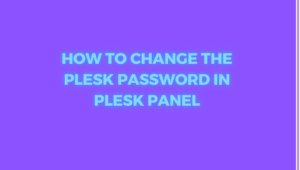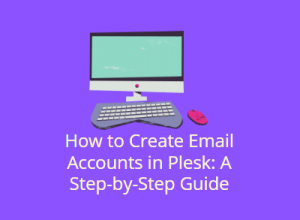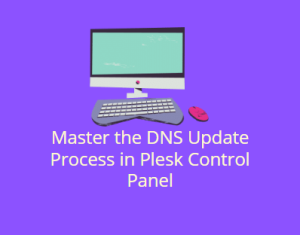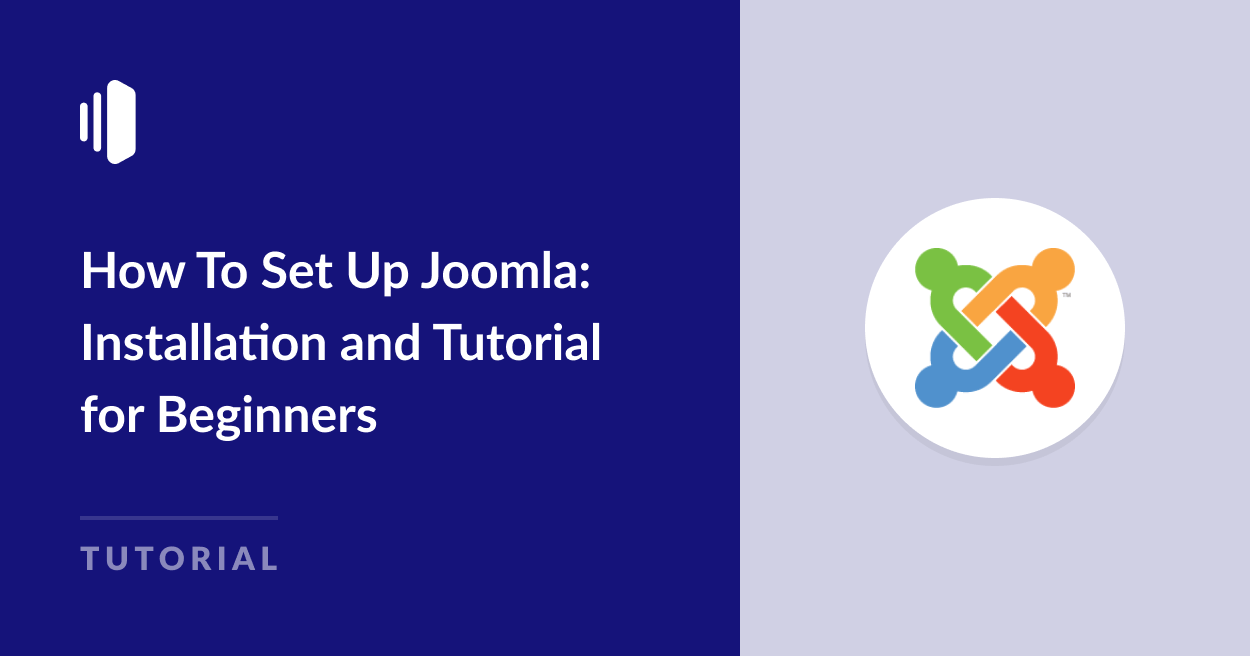
Joomla is a powerful and flexible content management system (CMS) used for creating websites and online applications. Launched in 2005, it has grown to become one of the most popular CMS platforms available today, second only to WordPress. Joomla is open-source software, which means it is free to use, modify, and distribute.
Table of Contents
What is Joomla

Joomla is a versatile and powerful content management system (CMS) used to create and manage websites and online applications. It was first released in 2005 and has since become one of the most popular CMS platforms available, alongside WordPress and Drupal. Joomla is open-source software, which means it is free to use, modify, and distribute. Its robust framework and extensive feature set make it suitable for a wide range of web projects, from small personal blogs to large corporate websites and e-commerce stores.
Key Features of Joomla

- User Management: It has a robust user management system that allows you to control what users can see and do on your website. This is ideal for websites that require different levels of access for different users, such as administrators, editors, and registered users.
- Content Management: You can easily create, organize, and manage content. The platform supports a variety of content types, including articles, blogs, news, and multimedia.
- Template Management: It uses templates to control the look and feel of your website. There are many free and paid templates available, or you can create your own. Templates can be easily changed without affecting the content.
- Extensions: It has a large library of extensions (plugins, modules, and components) that can add functionality to your site. These can range from simple contact forms to complex e-commerce solutions.
- Multilingual Support: It supports multiple languages out of the box, making it an excellent choice for international websites.
- SEO-Friendly: It is built with search engine optimization (SEO) in mind, helping your website rank higher in search engine results.
- Community and Support: It has a large, active community of users and developers who contribute to forums, create tutorials, and develop extensions.
How to Get Started with Joomla
Getting started with Joomla involves several steps, from installation to creating and managing content. Here’s a step-by-step guide to help you set up your Joomla website.

1. Choose a Hosting Provider
Before you can install it, you need a place to host your website. There are many hosting providers to choose from, but make sure to pick one that meets Joomla’s requirements:
- PHP version 7.2 or higher
- MySQL 5.5.3 or higher, or PostgreSQL 9.2 or higher
- Apache 2.4 or higher, Nginx 1.10 or higher, or Microsoft IIS 7
Many hosting providers offer one-click installations for Joomla, making the setup process much easier.
2. Install Joomla
Once you have your hosting setup, you can install it. There are two main ways to do this: using a one-click installer provided by your hosting provider, or by manually downloading Joomla from the official website and uploading it to your server.
- Using a One-Click Installer: Many hosting providers offer one-click installers for Joomla, such as Softaculous or Fantastico. Simply log into your hosting control panel, find the one-click installer, and follow the instructions to install Joomla.
- Manual Installation: If you prefer to install it manually, download the latest version from the official Joomla website. Unzip the downloaded file and upload the contents to your web server using an FTP client. Once uploaded, navigate to your domain in a web browser, and you will be guided through the installation process.
3. Set Up Your Joomla Site
After installing it, you will be directed to the Joomla control panel, also known as the backend or administrator area. Here, you can start configuring your site.
- Global Configuration: The first step is to set up the global configuration settings. This includes site settings, server settings, and system settings. To access these, go to System -> Global Configuration in the control panel.
- Creating Content: It uses a content organization system called “Articles” for managing content. To create a new article, navigate to Content -> Articles -> Add New Article. Enter your article’s title and content, and choose a category for it. You can also add images, links, and formatting.
- Creating Menus: Menus in Joomla are used to navigate your website. To create a new menu, go to Menus -> Manage -> Add New Menu. Give your menu a title and description, then create menu items for each page you want to link to.
- Installing Templates: To change the appearance of your site, you can install a new template. Go to Extensions -> Manage -> Install, and upload the template file. Once installed, go to Extensions -> Templates -> Styles and set your new template as the default.
- Adding Extensions: Extensions add extra functionality to your Joomla site. To install an extension, go to Extensions -> Manage -> Install, and upload the extension file. Once installed, you can configure the extension settings as needed.
4. Customize Your Site
It allows for extensive customization to make your site unique. Here are a few ways to customize your Joomla site:
- Module Management: Modules are small content items that can be displayed in various positions on your template. To manage modules, go to Extensions -> Modules. Here, you can create new modules, edit existing ones, and assign them to different positions on your template.
- Component Management: Components are larger applications that add significant functionality to your site, such as contact forms, galleries, or e-commerce solutions. To manage components, go to Components in the control panel and select the component you want to configure.
- Language Management: If you want your site to be available in multiple languages, go to Extensions -> Languages -> Content Languages. Here, you can install additional language packs and configure multilingual content.
5. Maintain Your Joomla Site
Maintaining your Joomla site is crucial for security and performance. Here are some maintenance tasks to keep in mind:
- Regular Updates: Keep Joomla and its extensions up to date to protect against security vulnerabilities. It will notify you of available updates in the control panel.
- Backups: Regularly back up your site to prevent data loss. Many extensions can automate this process for you, such as Akeeba Backup.
- Security: Implement security best practices, such as using strong passwords, enabling two-factor authentication, and keeping your site’s software up to date.
- Performance Optimization: Monitor your site’s performance and make optimizations as needed. This can include caching, optimizing images, and using a content delivery network (CDN).
Key advantages of using Joomla

Cost-Effective: Joomla is open-source software, which means it is free to download, use, and modify. This makes it a cost-effective solution for building websites without the need for expensive licenses or subscriptions.
Extensions: It has a vast library of extensions, including plugins, modules, and components, that can add almost any functionality to your website. Whether you need e-commerce capabilities, social networking features, or complex forms, there’s likely an extension available.
Templates: The platform supports a wide variety of templates that can be easily installed and customized to give your website a unique look and feel.
Access Control Levels (ACL): It offers robust user management with access control levels. You can create user groups and control what each group can see and do on your site. This is particularly useful for websites with multiple contributors or membership-based sites.
Search Engine Optimization: Joomla is designed with SEO in mind. It offers features like customizable meta tags, SEF (Search Engine Friendly) URLs, and built-in tools for managing SEO settings, which help improve your website’s visibility in search engine results.
Active Community: It has a large, active community of developers, designers, and users who contribute to forums, create tutorials, and develop extensions. This community support is invaluable for troubleshooting issues, learning best practices, and staying updated with the latest developments.
Regular Updates: The Joomla development team releases regular updates to address security vulnerabilities and improve functionality. This proactive approach helps keep your website secure.
Ease of Use: Joomla’s content management system is intuitive and user-friendly, allowing users to easily create and manage content. The WYSIWYG (What You See Is What You Get) editor simplifies the process of adding and formatting text, images, and other media.
Conclusion
It is a versatile and powerful CMS that can be used to create a wide range of websites, from simple blogs to complex e-commerce sites. Its robust user management, extensive customization options, and large library of extensions make it an excellent choice for both beginners and experienced web developers.
By following the steps outlined in this guide, you can get started with it and create a professional, functional website tailored to your needs. Remember to keep your site updated and secure, and take advantage of the large Joomla community and resources available to help you along the way.