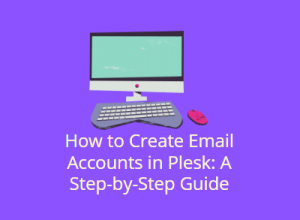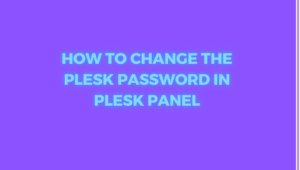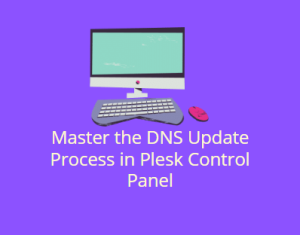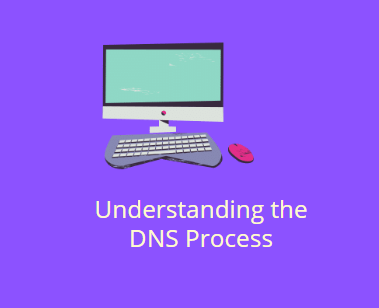
The Domain Name System (DNS) is a fundamental component of the internet, serving as the phonebook for the web. It translates human-friendly domain names, like www.example.com, into IP addresses that computers use to identify each other on the network. Understanding the DNS process is crucial for anyone involved in managing websites, IT infrastructure, or even just using the internet. This blog post will explore the DNS process in detail, covering its components, how it works, and why it is essential for the functioning of the internet.
Table of Contents
Introduction to DNS
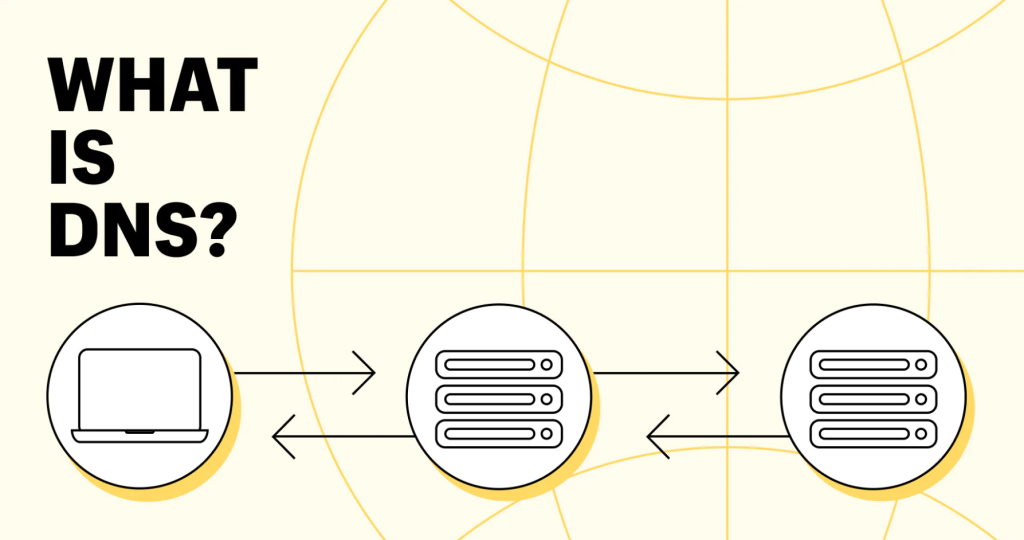
DNS is akin to a directory service for the internet. Just as you would use a phonebook to look up a phone number based on a name, DNS allows you to look up an IP address based on a domain name. This system makes the internet user-friendly by allowing people to use memorable domain names instead of numerical IP addresses.
Components of the DNS System
The DNS system is composed of several key components, each playing a vital role in the process of resolving domain names to IP addresses:
a. Domain Names
A domain name is a human-readable address used to access websites. Domain names are structured hierarchically, with each level separated by a dot. For example, in www.example.com, “com” is the top-level domain (TLD), “example” is the second-level domain, and “www” is a subdomain.
b. DNS Resolver
A DNS resolver, also known as a DNS client, is a server that receives DNS queries from client machines (like your computer or smartphone) and processes them to find the corresponding IP address. The resolver communicates with other DNS servers on behalf of the client to fulfill the query.
c. Root Name Servers
Root name servers are the highest level in the DNS hierarchy. They maintain a directory of all top-level domain (TLD) servers. When a DNS resolver does not have the IP address cached, it starts its query at the root name servers.
d. Top-Level Domain (TLD) Servers
TLD servers store information for domain names within the specific top-level domains. For instance, “.com” TLD servers contain information about domain names ending in “.com”. There are different types of TLDs, including generic TLDs (gTLDs) like .com, .org, and .net, and country-code TLDs (ccTLDs) like .us, .uk, and .jp.
e. Authoritative Name Servers
Authoritative name servers are responsible for the specific domain names. These servers store DNS records for the domains they manage and provide answers to DNS queries with the final destination’s IP address.
How DNS Works: Step-by-Step Process
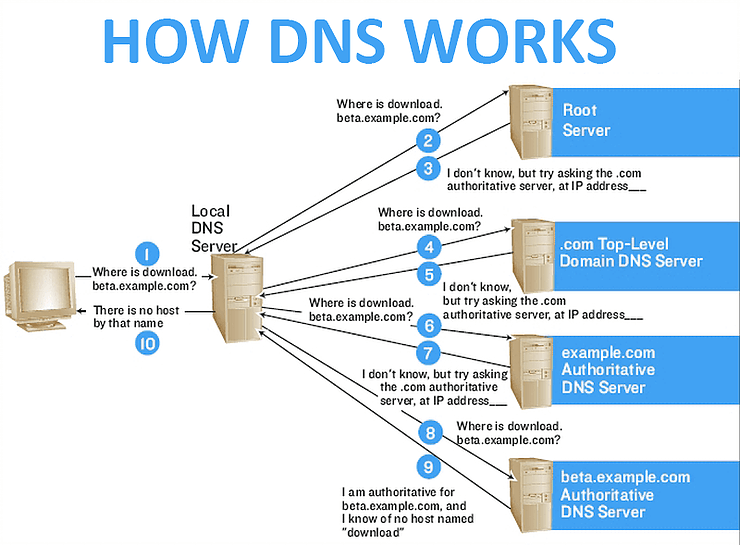
Understanding the step-by-step process of how DNS works helps to grasp its importance and functionality.
a. DNS Query Initiation
The process begins when a user types a domain name into a web browser. This action triggers a DNS query to resolve the domain name into an IP address.
b. Querying the DNS Resolver
The user’s device sends the DNS query to the configured DNS resolver. This is typically provided by the user’s internet service provider (ISP) or a third-party DNS service like Google DNS or Cloudflare DNS.
c. Checking the Cache
The DNS resolver first checks its cache to see if it already has the IP address for the requested domain name. If it does, it returns the IP address to the user’s device, and the process is complete. If not, the resolver proceeds to the next step.
d. Querying the Root Name Servers
The DNS resolver then queries the root name servers. The root name servers respond with a referral to the appropriate TLD servers for the requested domain name.
e. Querying the TLD Servers
The DNS resolver queries the TLD servers specified in the referral from the root name servers. The TLD servers respond with a referral to the authoritative name servers for the domain.
f. Querying the Authoritative Name Servers
The DNS resolver queries the authoritative name servers for the domain name. These servers provide the final answer, which is the IP address associated with the domain name.
g. Returning the IP Address
The DNS resolver returns the IP address to the user’s device. The user’s device can now use this IP address to communicate with the server hosting the website.
h. Caching the Response
Both the DNS resolver and the user’s device cache the response for a certain period, known as the Time-To-Live (TTL). This caching reduces the load on DNS servers and speeds up subsequent queries for the same domain name.
Types of DNS Records
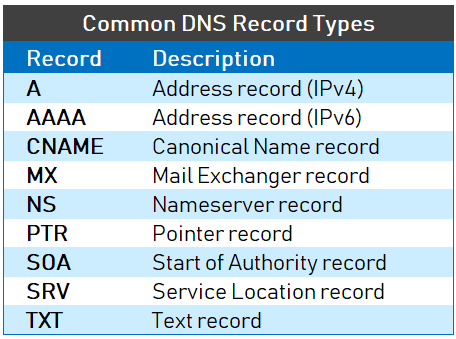
DNS records are stored in authoritative name servers and contain information about domain names and their corresponding IP addresses. There are several types of DNS records, each serving a specific purpose:
a. A Record
The A record, or Address record, maps a domain name to an IPv4 address. It is the most common type of DNS record used to direct traffic to the correct server.
b. AAAA Record
The AAAA record maps a domain name to an IPv6 address. With the growing adoption of IPv6, AAAA records are becoming increasingly important.
c. CNAME Record
The CNAME record, or Canonical Name record, maps one domain name to another domain name. This is useful for setting up aliases and redirects.
d. MX Record
The MX record, or Mail Exchange record, specifies the mail servers responsible for receiving email on behalf of the domain. It includes a priority value to determine the order in which mail servers should be used.
e. TXT Record
The TXT record allows domain administrators to store text information in the DNS. This can be used for various purposes, such as verifying domain ownership or implementing security measures like SPF, DKIM, and DMARC.
f. NS Record
The NS record, or Name Server record, specifies the authoritative name servers for the domain. It indicates which servers are responsible for responding to DNS queries for the domain.
g. PTR Record
The PTR record, or Pointer record, maps an IP address to a domain name. This is used primarily for reverse DNS lookups to find the domain name associated with an IP address.
DNS Security

DNS is a critical component of the internet’s infrastructure, making it a target for various attacks. Ensuring DNS security is essential for maintaining the integrity and availability of the DNS system. Some common DNS security threats include:
a. DNS Spoofing
DNS spoofing, also known as DNS cache poisoning, involves inserting false information into a DNS resolver’s cache. This can redirect users to malicious websites or intercept sensitive information.
b. DDoS Attacks
Distributed Denial of Service (DDoS) attacks can overwhelm DNS servers with a flood of requests, causing them to become unresponsive. This can disrupt access to websites and other online services.
c. DNS Tunneling
DNS tunneling involves encoding data within DNS queries and responses to bypass security measures and exfiltrate data from a network. It can be used for various malicious purposes, including data theft and command-and-control communication.
d. Man-in-the-Middle Attacks
In a man-in-the-middle attack, an attacker intercepts communication between a user and a DNS server, allowing them to manipulate DNS responses and redirect traffic.
Enhancing DNS Security
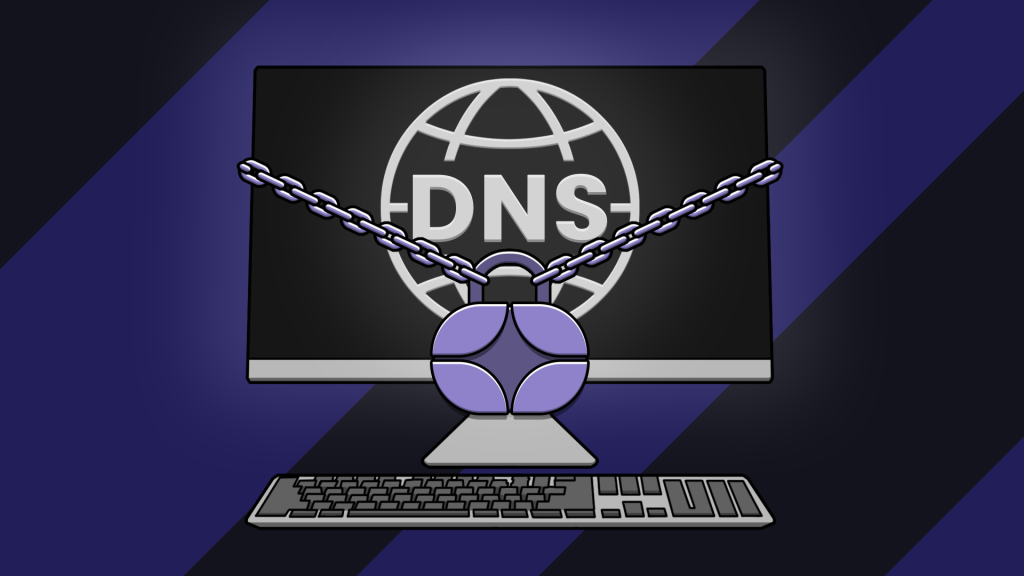
To protect against DNS security threats, several measures can be implemented:
a. DNSSEC
DNS Security Extensions (DNSSEC) add a layer of security to the DNS system by enabling the verification of DNS data integrity and authenticity. DNSSEC uses digital signatures to ensure that DNS responses have not been tampered with.
b. Secure DNS Resolvers
Using secure DNS resolvers, such as those provided by reputable DNS services like Google Public DNS or Cloudflare DNS, can help protect against DNS spoofing and other attacks.
c. Rate Limiting
Implementing rate limiting on DNS servers can help mitigate the impact of DDoS attacks by controlling the number of requests a server can handle within a specific time frame.
d. Monitoring and Logging
Regular monitoring and logging of DNS traffic can help detect unusual patterns and potential security threats. This enables quick response and mitigation of attacks.
The Future of DNS Process
The DNS system continues to evolve to meet the growing demands of the internet. Some emerging trends and technologies in DNS include:
a. DNS over HTTPS (DoH)
DNS over HTTPS (DoH) is a protocol that encrypts DNS queries and responses using HTTPS. This enhances privacy and security by preventing eavesdropping and tampering with DNS traffic.
b. DNS over TLS (DoT)
DNS over TLS (DoT) is another protocol that encrypts DNS traffic using Transport Layer Security (TLS). Like DoH, DoT aims to improve the privacy and security of DNS communications.
c. IPv6 Adoption
As the adoption of IPv6 continues to grow, DNS systems must support and manage both IPv4 and IPv6 addresses. This involves ensuring compatibility and seamless operation across both address types.
d. Integration with Other Security Technologies
DNS is increasingly being integrated with other security technologies, such as threat intelligence platforms and security information and event management (SIEM) systems. This integration enhances overall security posture and enables more effective threat detection and response.
Conclusion
Understanding the DNS process is essential for anyone involved in managing or using the internet. DNS is a complex and critical system that ensures the smooth operation of the internet by translating human-readable domain names into machine-readable IP addresses. By understanding how DNS works, the types of DNS records, and the importance of DNS security, individuals and organizations can better manage their online presence and protect against potential threats. As the internet continues to evolve, so too will the DNS system, with new technologies and protocols emerging to enhance its functionality and security.