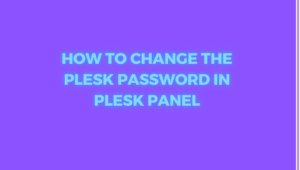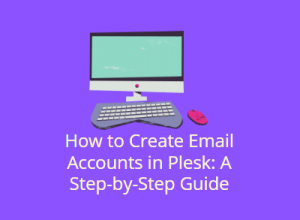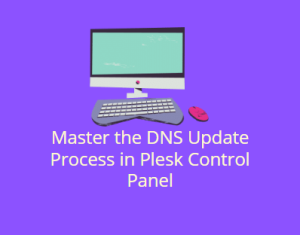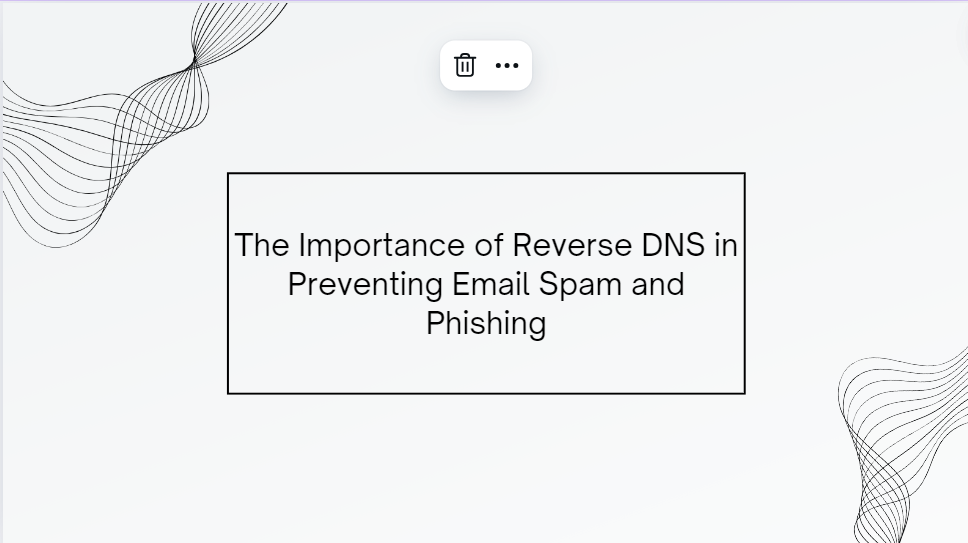
In today’s digital landscape, email is a primary mode of communication for both personal and business purposes. However, the convenience of email also comes with significant risks, particularly from spam and phishing attacks. Cybercriminals exploit the open nature of email systems to send unsolicited messages, often with malicious intent. One of the key mechanisms that help in the fight against email-related threats is Reverse DNS (rDNS). While not as widely discussed as other security measures, rDNS plays a crucial role in verifying the authenticity of email sources, thereby helping to prevent spam and phishing attacks.
This blog post will delve into the importance of Reverse DNS in the context of email security, exploring how it works, why it matters, and how it can be effectively implemented to safeguard your email communications.
Table of Contents
What is Reverse DNS
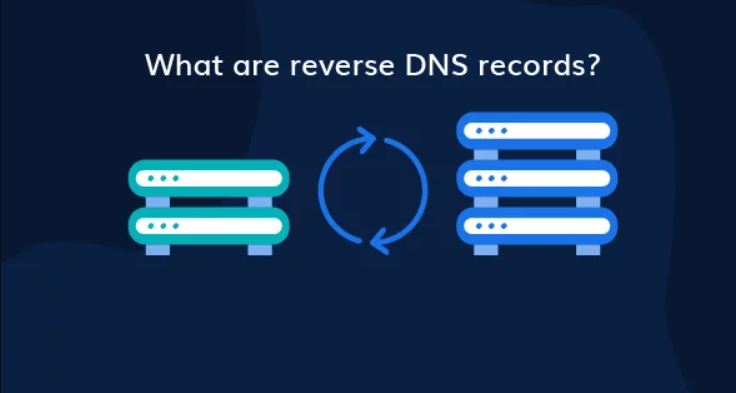
Reverse DNS (rDNS) is a method used to resolve an IP address to its corresponding domain name. In contrast to the more commonly known forward DNS, which maps a domain name to an IP address, rDNS performs the reverse function. When an rDNS lookup is performed, the IP address is queried to determine the associated domain name.
For example, if you have an IP address like 192.168.1.1, an rDNS lookup might reveal that it corresponds to a domain name such as mail.example.com. This process is particularly important for email servers, as it helps verify the legitimacy of the sending server.
How Does Reverse DNS Work?
To understand how Reverse DNS works, it’s essential to grasp the basics of the DNS (Domain Name System). DNS is like the phonebook of the internet, translating human-friendly domain names into IP addresses that computers use to identify each other on the network.
When an email is sent, the receiving server typically performs an rDNS lookup on the sender’s IP address to ensure it matches the domain name provided in the email headers. If the rDNS lookup succeeds and the IP address maps to a valid domain name, the email is more likely to be considered legitimate. Conversely, if the rDNS lookup fails or the IP address doesn’t match the domain name, the email may be flagged as spam or rejected altogether.
The Role of Reverse DNS in Email Security

- Verification of Email SourcesOne of the primary roles of Reverse DNS in email security is verifying the source of incoming emails. Since spammers and phishers often use compromised servers or spoofed IP addresses to send malicious emails, rDNS helps in identifying such illegitimate sources. When the rDNS lookup fails to match the IP address with a valid domain name, it raises a red flag, indicating that the email might be coming from an untrustworthy source.
- Enhancing Email ReputationEmail servers with properly configured rDNS records are viewed more favorably by spam filters and receiving mail servers. A valid rDNS record indicates that the sending server is legitimate and has been set up by someone who understands the importance of email security. This enhances the email reputation of the sending server, making it less likely for emails sent from it to be marked as spam.
- Reducing False PositivesSpam filters rely on a variety of signals to determine whether an email is legitimate or spam. One of these signals is the presence of a valid rDNS record. When an email originates from a server with a correctly configured rDNS, it reduces the chances of the email being falsely flagged as spam. This is particularly important for businesses that rely on email for communication with customers, as it ensures that their emails reach the intended recipients.
- Combating Phishing AttacksPhishing attacks often involve emails that appear to come from legitimate sources but are actually sent from malicious servers. By using rDNS, email servers can verify the authenticity of the sending server. If the rDNS lookup fails or returns a result that doesn’t match the sender’s domain, the email can be flagged as a potential phishing attempt, preventing it from reaching the inbox of the intended victim.
How Reverse DNS Helps Prevent Email Spam
Spam is a pervasive issue that plagues email users and administrators alike. While various techniques are employed to combat spam, Reverse DNS plays a vital role in filtering out unwanted emails.
- Blocking Emails from Dynamic IP AddressesMany spammers use dynamic IP addresses assigned by Internet Service Providers (ISPs) to send spam emails. These IP addresses often lack proper rDNS records, making them easy to identify. By blocking emails from IP addresses without valid rDNS records, email servers can effectively reduce the amount of spam that reaches users’ inboxes.
- Identifying Compromised ServersCybercriminals often compromise legitimate servers to send spam emails. However, these compromised servers may not have properly configured rDNS records, making them detectable. Email servers can use rDNS to identify and block emails from such compromised sources, preventing spam from reaching the inbox.
- Strengthening Spam FiltersSpam filters use a variety of techniques to identify and block spam emails, including checking the rDNS records of incoming emails. When an email originates from a server with a valid rDNS record, it is less likely to be flagged as spam. Conversely, emails from servers with missing or mismatched rDNS records are more likely to be marked as spam, ensuring that spam emails are filtered out before they reach the recipient.

Reverse DNS and Phishing Prevention
Phishing is a particularly dangerous form of cybercrime, where attackers attempt to trick victims into revealing sensitive information, such as passwords or credit card numbers, by impersonating legitimate entities. Reverse DNS helps prevent phishing attacks by verifying the authenticity of the sending server.
- Validating Sender IdentityPhishing emails often use spoofed email addresses that appear to come from legitimate sources. However, the sending server’s IP address may not match the domain name in the email headers. By performing an rDNS lookup, email servers can validate the sender’s identity and detect mismatches between the IP address and the domain name. If a mismatch is found, the email can be flagged as a potential phishing attempt and blocked.
- Preventing SpoofingSpoofing is a technique used by phishers to forge the sender’s email address, making it appear as if the email is coming from a trusted source. rDNS helps prevent spoofing by ensuring that the IP address of the sending server matches the domain name provided in the email headers. If the rDNS lookup fails, it indicates that the email may have been spoofed, and it can be blocked before reaching the recipient.
- Enhancing Trust in Email CommunicationsWhen email servers use rDNS to verify the authenticity of incoming emails, it enhances trust in email communications. Recipients can be more confident that the emails they receive are legitimate and not attempts to phish for their personal information. This is especially important for businesses that rely on email for communication with customers, as it helps protect their brand reputation and customer trust.
How to Implement Reverse DNS for Email Servers
Implementing Reverse DNS for your email server is a straightforward process, but it requires careful attention to detail to ensure it is done correctly. Here are the steps to set up rDNS for your email server:

- Determine Your IP AddressThe first step in setting up rDNS is to determine the IP address of your email server. This can be done by checking your server’s network configuration or contacting your hosting provider.
- Set Up a PTR RecordA PTR (Pointer) record is a type of DNS record used for Reverse DNS lookups. To set up a PTR record, you need to contact your hosting provider or ISP, as they typically control the PTR records for the IP addresses they assign. Provide them with the domain name you want to associate with your email server’s IP address.
- Verify the PTR RecordAfter the PTR record has been set up, it’s important to verify that it is working correctly. You can use online tools or command-line utilities like
digornslookupto perform an rDNS lookup on your IP address and ensure it resolves to the correct domain name. - Monitor Your rDNS ConfigurationOnce your rDNS is set up, it’s important to monitor it regularly to ensure it continues to work correctly. This includes checking for any changes in your IP address or domain name that may require updates to your PTR record.
Best Practices for Reverse DNS
To ensure that your rDNS configuration is effective in preventing email spam and phishing, consider the following best practices:
- Use Consistent Domain NamesEnsure that the domain name used in your rDNS record matches the domain name used in your email headers and other DNS records (such as SPF, DKIM, and DMARC). Consistency across these records helps build trust and ensures that your emails are less likely to be flagged as spam.
- Regularly Update Your PTR RecordsIf your email server’s IP address or domain name changes, make sure to update your PTR record accordingly. Failure to do so can result in failed rDNS lookups, leading to your emails being marked as spam.
- Monitor Email ReputationUse tools like email reputation monitoring services to keep track of how your email server is perceived by other mail servers. If you notice a decline in your email reputation, investigate your rDNS configuration and other DNS records to identify and fix any issues.
- Implement Other Email Security MeasuresWhile rDNS is an important part of email security, it should be used in conjunction with other measures, such as SPF (Sender Policy Framework), DKIM (DomainKeys Identified Mail), and DMARC (Domain-based Message Authentication, Reporting & Conformance). These measures work together to provide a comprehensive defense against email spam and phishing.
Conclusion
Reverse DNS is a critical component in the fight against email spam and phishing. By verifying the authenticity of email sources, enhancing email reputation, and preventing spoofing, rDNS helps protect both individuals and organizations from the dangers of malicious emails. Implementing and maintaining a proper rDNS configuration on your email server is a straightforward but effective way to bolster your email security and ensure that your communications are trusted and reliable.
In a world where cyber threats continue to evolve, having a robust email security strategy that includes Reverse DNS is more important than ever. By understanding the role of rDNS and following best practices for its implementation, you can significantly reduce the risk of falling victim to spam and phishing attacks.