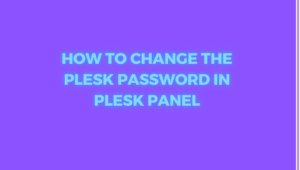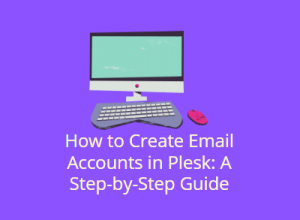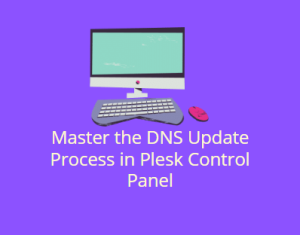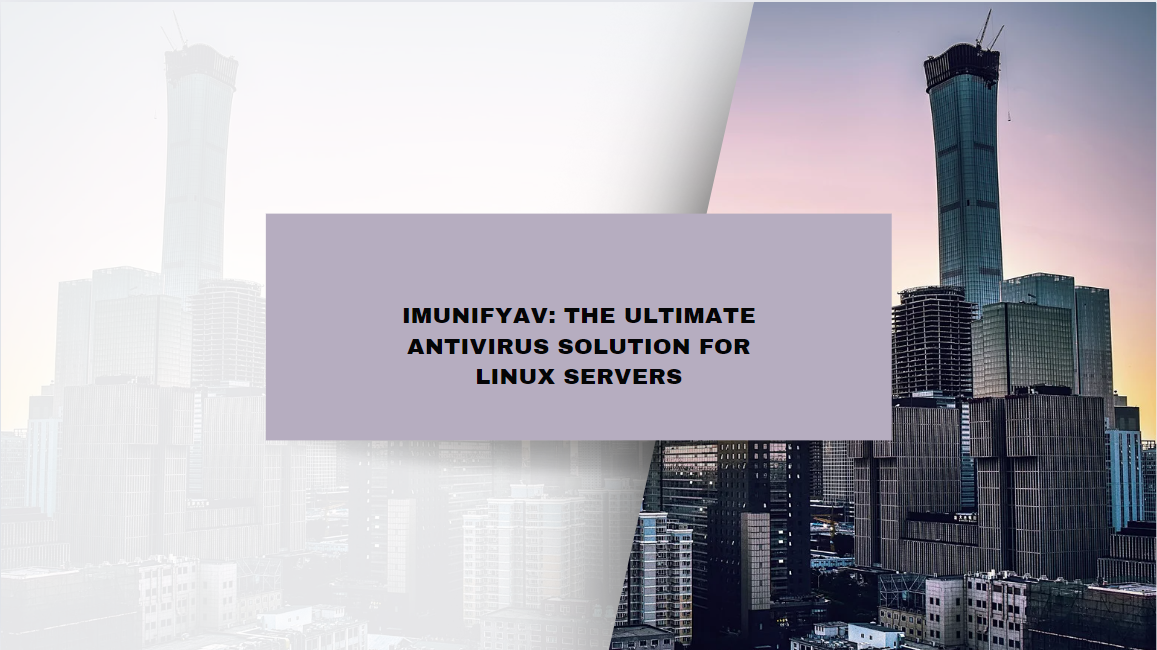
In today’s digital world, maintaining the security of your Linux servers is paramount. With the ever-evolving nature of cyber threats, a robust and reliable antivirus solution is crucial to ensure your server remains protected from malware, viruses, and other malicious attacks. One such solution that has gained significant traction in the web hosting and server management space is ImunifyAV. Known for its comprehensive features and seamless integration with Linux servers, ImunifyAV has become a go-to choice for many sysadmins looking to enhance their server security.
In this blog post, we will delve into what makes ImunifyAV the ultimate antivirus solution for Linux servers. We will explore its core features, discuss its advantages over other antivirus tools, and provide a guide on how to set it up for maximum protection. By the end of this post, you’ll have a thorough understanding of how ImunifyAV can safeguard your server and why it’s a must-have tool in your security arsenal.
Table of Contents
What Is ImunifyAV?

ImunifyAV is an advanced antivirus solution designed specifically for Linux servers. Developed by CloudLinux, a company known for creating solutions that optimize security and performance for hosting environments, ImunifyAV provides powerful protection against a wide range of threats. Whether you’re running a shared hosting environment or managing dedicated servers, ImunifyAV offers automated malware scanning, real-time protection, and intuitive management tools.
Unlike traditional antivirus software that relies heavily on manual scans and updates, ImunifyAV utilizes a combination of machine learning algorithms and a vast malware signature database to detect and neutralize threats in real time. This proactive approach to security means that your server is continuously monitored, ensuring that any potential threats are identified and addressed before they can cause harm.
Key Features of ImunifyAV
It is packed with features designed to provide comprehensive protection for your Linux servers. Let’s take a closer look at some of its standout features:
1. Automated Malware Scanning
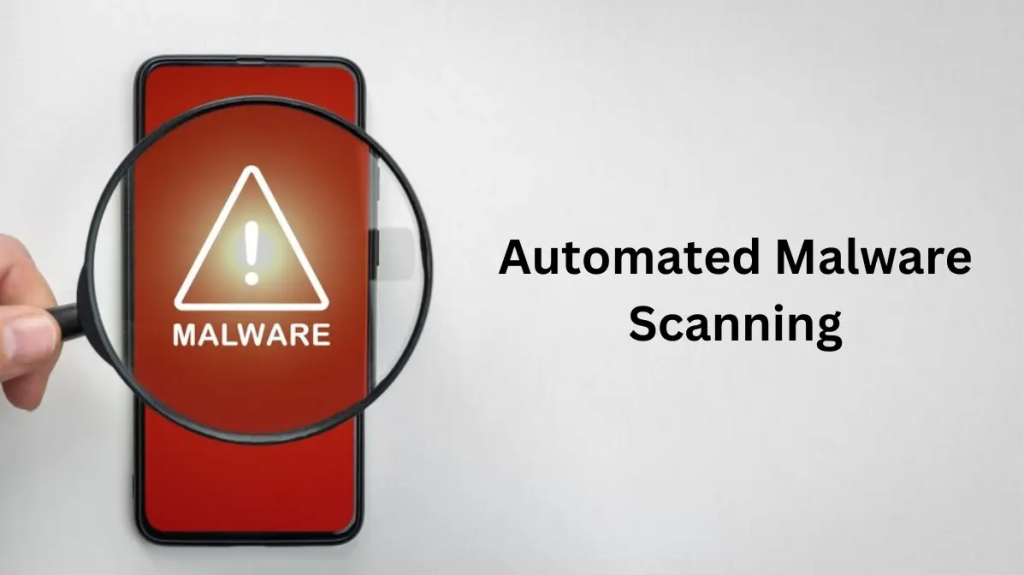
One of the core features of ImunifyAV is its automated malware scanning capabilities. The software continuously monitors your server for malware and malicious files, ensuring that any potential threats are detected and dealt with swiftly. It scans your system files, directories, and databases, providing full coverage and leaving no stone unturned.
The automated scanning feature is particularly useful for busy sysadmins who may not have the time to run manual scans regularly. With it, you can rest assured that your server is always being monitored and protected without any intervention required on your part.
2. Real-Time Threat Detection
It’s real-time threat detection feature is another critical component of its security offering. The software is designed to detect and neutralize threats as they occur, preventing malware from spreading and causing damage to your server.
This real-time protection is powered by a combination of signature-based detection and machine learning algorithms, ensuring that both known and emerging threats are identified. It is constantly updated with the latest threat intelligence, allowing it to stay ahead of cybercriminals and keep your server secure.
3. Comprehensive Malware Database
It’s extensive malware signature database is one of the largest in the industry. The software is continually updated with new malware signatures, ensuring that even the latest threats are detected and neutralized. This database covers a wide range of malware types, including viruses, trojans, worms, rootkits, and more.
Additionally, ImunifyAV’s machine learning algorithms allow it to detect zero-day threats that may not yet be included in the signature database. This proactive approach ensures that your server is protected against both known and unknown threats.
4. User-Friendly Interface
One of the standout features of ImunifyAV is its user-friendly interface. The software is designed with ease of use in mind, making it accessible to both seasoned sysadmins and those who may be less familiar with server security. The intuitive dashboard provides a clear overview of your server’s security status, including the results of recent scans, detected threats, and any actions taken by the software.
The interface also allows you to configure scanning schedules, view detailed reports, and manage quarantined files with ease. This level of control ensures that you can tailor ImunifyAV’s settings to suit your specific needs while maintaining a high level of security.
5. Integration with Popular Control Panels
It seamlessly integrates with popular web hosting control panels, including cPanel, Plesk, and DirectAdmin. This integration allows you to manage your server’s security directly from your control panel interface, making it easy to monitor and respond to threats.
For hosting providers, this integration is particularly valuable, as it allows them to offer enhanced security services to their clients without requiring additional software installations or complex configurations.
6. Customizable Security Policies
It provides the flexibility to customize your security policies based on your specific needs. You can configure settings such as scan frequency, quarantine rules, and exclusion lists to ensure that the software aligns with your security requirements. This level of customization allows you to strike the right balance between security and performance, ensuring that your server remains protected without impacting its operation.
7. Lightweight and Efficient
One of the concerns with antivirus software is its potential to consume significant system resources, leading to performance issues. ImunifyAV is designed to be lightweight and efficient, minimizing its impact on your server’s performance. The software runs quietly in the background, performing scans and updates without causing noticeable slowdowns or interruptions.
This efficiency is particularly important for shared hosting environments, where server resources are shared among multiple users. With ImunifyAV, you can maintain a high level of security without compromising the performance of your server or the user experience of your clients.
Why Choose ImunifyAV Over Other Antivirus Solutions?
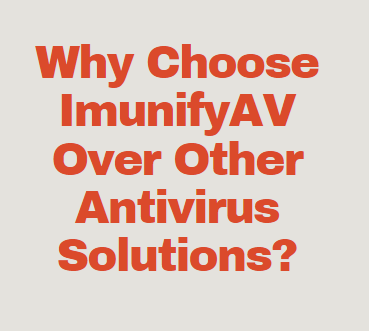
While there are many antivirus solutions available for Linux servers, ImunifyAV stands out for several reasons. Here’s why you should consider choosing ImunifyAV over other antivirus tools:
1. Tailored for Linux Servers

It is specifically designed for Linux servers, making it a more effective solution than generic antivirus software. Its focus on Linux allows it to provide better protection and more accurate threat detection, as it is optimized for the unique security challenges faced by Linux-based systems.
2. Proactive Security Measures
It’s combination of signature-based detection and machine learning gives it an edge in identifying and neutralizing threats before they can cause damage. The software’s proactive approach to security ensures that your server is protected against both known and emerging threats, reducing the risk of malware infections and other security incidents.
3. Seamless Integration with Control Panels
The ability to integrate seamlessly with popular web hosting control panels makes ImunifyAV a convenient and efficient solution for hosting providers and sysadmins. This integration simplifies security management, allowing you to monitor and respond to threats directly from your control panel interface.
4. Automated and Real-Time Protection
It’s automated malware scanning and real-time threat detection features provide continuous protection for your server. This automation reduces the need for manual intervention, allowing you to focus on other aspects of server management while knowing that your security is in good hands.
5. Affordable and Scalable
It is available in both free and paid versions, making it accessible to a wide range of users. The free version offers basic malware scanning and removal, while the paid version, ImunifyAV+, provides additional features such as real-time protection and enhanced malware detection. This scalability allows you to choose the level of protection that best suits your needs and budget.
How to Set Up ImunifyAV on Your Linux Server

Setting up ImunifyAV on your Linux server is a straightforward process, and it can be done in just a few steps. Here’s a step-by-step guide to getting started with ImunifyAV:
Step 1: Install ImunifyAV
The first step is to install ImunifyAV on your Linux server. The installation process will vary depending on your server’s operating system and control panel. CloudLinux provides detailed installation instructions for different platforms, including cPanel, Plesk, and DirectAdmin.
For cPanel, for example, you can install ImunifyAV using the following command:
wget https://repo.imunify360.cloudlinux.com/defence360/imav-deploy.sh -O imunifyav-deploy.sh
bash imunifyav-deploy.sh
Once the installation is complete, you’ll be able to access ImunifyAV from your control panel’s interface.
Step 2: Configure Your Scanning Settings
After installation, you’ll want to configure your scanning settings to suit your security needs. You can set up automatic scans to run at regular intervals, specify which directories and files to scan, and configure how detected threats are handled.
ImunifyAV allows you to customize these settings through its user-friendly interface, making it easy to fine-tune your security policies.
Step 3: Monitor and Respond to Threats
Once ImunifyAV is up and running, it will begin scanning your server for malware and other threats. You can monitor the results of these scans through the ImunifyAV dashboard, which provides a detailed overview of detected threats, quarantined files, and any actions taken by the software.
If any threats are detected, ImunifyAV will automatically take the appropriate action based on your configured settings. You can also manually review and manage detected threats through the interface.
Step 4: Keep Your Software Up to Date
To ensure that ImunifyAV continues to provide the highest level of protection, it’s important to keep the software up to date. ImunifyAV regularly releases updates that include new malware signatures, bug fixes, and performance improvements. By keeping your software updated, you’ll ensure that your server remains
Conclusion
It stands out as a top-tier antivirus solution for Linux servers, offering a robust combination of automated malware scanning, real-time threat detection, and a user-friendly interface. Its powerful protection capabilities, coupled with seamless integration into popular control panels like cPanel, Plesk, and DirectAdmin, make it an indispensable tool for web hosts, sysadmins, and developers managing Linux environments.
In summary, if you’re looking for an effective, reliable, and easy-to-use antivirus solution tailored specifically for Linux servers, ImunifyAV is the ultimate choice.