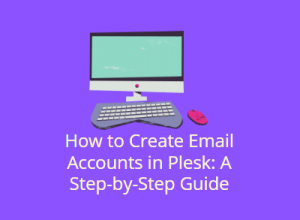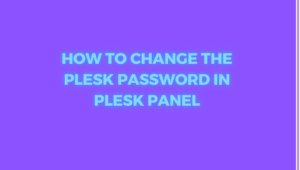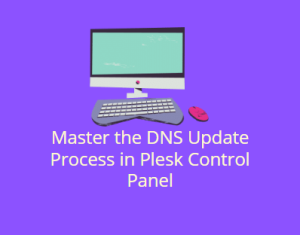Selecting the right hosting control panel is crucial for managing your website efficiently. In this comprehensive guide, we will compare two popular control panels – CyberPanel and cPanel. Each comes with its unique features and advantages, making it essential to understand their differences before making a choice.

Table of Contents
What is CyberPanel
CyberPanel is a web hosting control panel designed to simplify the process of managing web hosting environments. It provides users with an interface to manage various aspects of their websites, domains, email accounts, and server settings.

Key features of CyberPanel
Here are some key features and aspects of CyberPanel:
- Open Source: CyberPanel is available in both an open-source version and a premium version. The open-source version is free to use, making it an attractive option for those looking for cost-effective hosting solutions.
- User-Friendly Interface: One of the primary focuses of CyberPanel is its user-friendly interface. It is designed to be intuitive and easy to navigate, making it accessible for users with varying levels of technical expertise.
- LiteSpeed Web Server: CyberPanel often utilizes the LiteSpeed web server, known for its high-performance capabilities. This can contribute to faster website loading times and better server efficiency.
- Security Features: CyberPanel incorporates security measures, including the integration of firewalls and the ability to automatically install SSL certificates. These features aim to enhance the overall security of websites hosted on servers using CyberPanel.
- Support for Multiple PHP Versions: CyberPanel allows users to manage multiple PHP versions, offering flexibility for developers and website owners who may have applications that require different PHP configurations.
- One-Click Installations: The control panel typically supports one-click installations of popular web applications like WordPress, Joomla, and others. This simplifies the process of setting up and managing websites.
- API Support: CyberPanel provides API support, allowing users to automate various tasks and integrate the control panel with other tools and systems.
What is cPanel
cPanel is a widely used web hosting control panel that provides a graphical interface and automation tools to simplify the process of hosting and managing websites on web servers. Developed by cPanel, L.L.C., it is known for its user-friendly interface and comprehensive set of features for both website owners and server administrators.
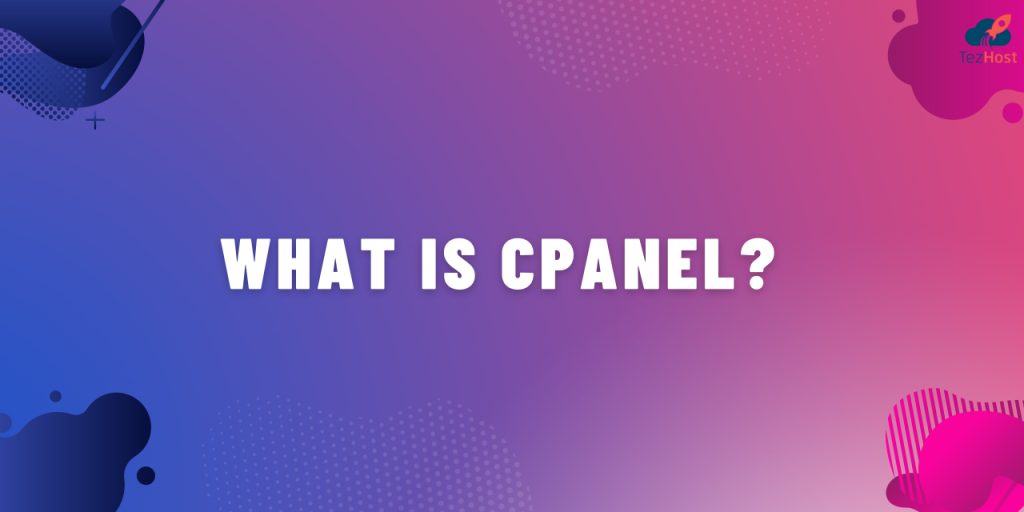
Key features of cPanel
Here are some key aspects of cPanel:
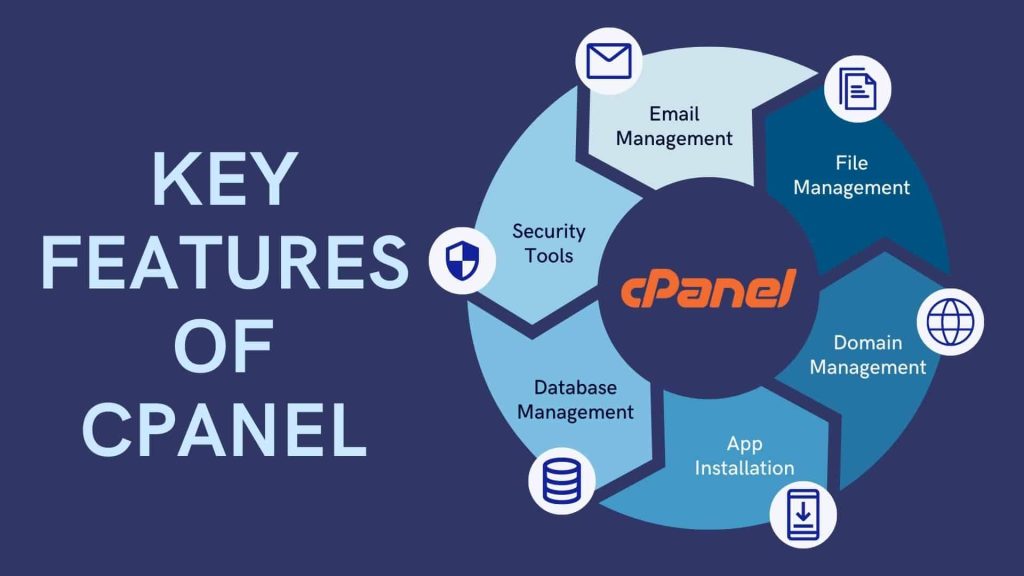
- User Interface: cPanel offers a graphical user interface (GUI) that allows users to manage various aspects of their hosting accounts without needing advanced technical knowledge. The interface is organized into different sections, each dedicated to specific functions such as email, domains, databases, and more.
- Website Management: Users can easily manage their websites, domains, and subdomains through cPanel. It supports features like file management, domain configuration, and the ability to set up and manage databases.
- Email Management: cPanel provides tools for creating and managing email accounts, configuring email settings, and handling spam filters. Users can access their email accounts through webmail interfaces or configure third-party email clients.
- File and FTP Management: Users can upload, download, and manage website files through the File Manager or FTP (File Transfer Protocol). This simplifies the process of updating and maintaining website content.
- Security Features: cPanel includes various security features, such as SSL certificate installation, password-protected directories, and IP address blacklisting. It also provides tools for monitoring website security and handling issues like hotlink protection.
- Software Installation: cPanel supports one-click installations of popular web applications, such as content management systems (e.g., WordPress, Joomla), forums, and e-commerce platforms.
- Server Administration: For server administrators, cPanel offers a separate interface called WHM (WebHost Manager) for server-level management. WHM allows administrators to create and manage hosting accounts, configure server settings, and monitor server performance.
- Backup and Restore: cPanel provides tools for creating and restoring backups of website data, ensuring that users can recover their data in case of unforeseen events.
Comparing CyberPanel and cPanel
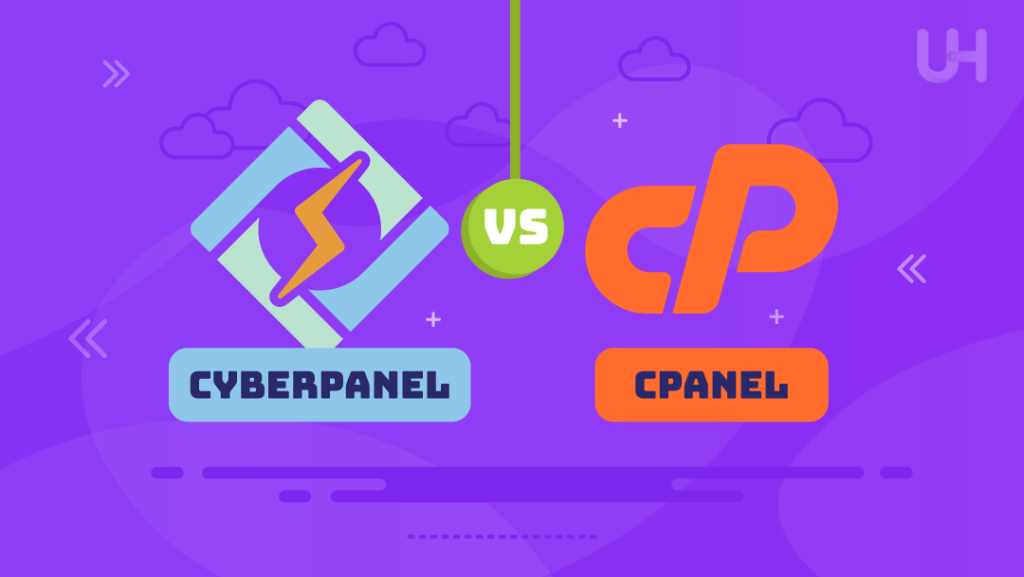
Comparing CyberPanel and cPanel involves assessing various aspects such as user interface, performance, features, security, cost, and support. Both control panels have their strengths and cater to different user preferences. Here’s a detailed comparison:
User Interface and User Experience
When comparing CyberPanel and cPanel, CyberPanel boasts a sleek and modern interface designed for ease of use. With a focus on simplicity, users can navigate through tasks effortlessly. On the other hand, cPanel is known for its familiarity and widespread adoption. We’ll explore how these interfaces impact user experience and which one aligns better with your preferences.
Performance and Resource Efficiency
Efficient resource utilization is crucial for a hosting control panel. When comparing CyberPanel and cPanel, CyberPanel, being a lightweight and resource-friendly option, can enhance server performance. In contrast, cPanel, while feature-rich, may require more resources. We’ll delve into the performance aspects, addressing speed, scalability, and resource consumption.
Features and Functionality
When comparing CyberPanel and cPanel, Both control panels offer a range of features, but they differ in their approach. CyberPanel focuses on essential functionalities for web hosting, providing a streamlined experience. Meanwhile, cPanel excels in offering an extensive set of tools and addons. We’ll explore the key features of each, discussing how they cater to different user needs.
Security
When comparing CyberPanel and cPanel, Security is paramount for any hosting environment. CyberPanel incorporates security features such as LiteSpeed Web Server, automatic SSL installation, and a built-in firewall. cPanel, with its long-standing reputation, also prioritizes security. We’ll compare the security measures implemented by each control panel to help you make an informed decision.
Cost and Licensing
When comparing CyberPanel and cPanel, The cost of hosting control panels can vary significantly. CyberPanel offers a free version and a premium version with additional features. cPanel typically involves licensing fees. We’ll break down the pricing structures of both and assess their value in relation to the features provided.
Community and Support
When comparing CyberPanel and cPanel, Cyberpanel is the community and support ecosystem may vary, but it often has an active community and documentation. Premium users may have access to dedicated support channels. We’ll examine the community engagement and support systems of both CyberPanel and cPanel to help you assess their responsiveness and effectiveness.