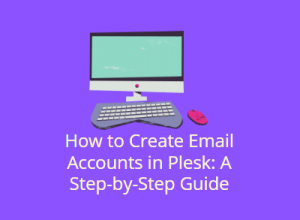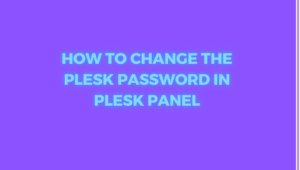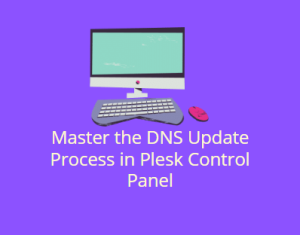If you’ve ever encountered the dreaded “ERR_TOO_MANY_REDIRECTS” error on your WordPress website, you know how frustrating it can be. This error typically occurs when there is a misconfiguration in your website’s settings, leading to an infinite loop of redirects that browsers can’t handle. Fortunately, resolving this issue is usually straightforward once you identify the root cause. In this blog post, we’ll walk through common causes of the “ERR_TOO_MANY_REDIRECTS” error and provide step-by-step solutions to get your WordPress site back on track.
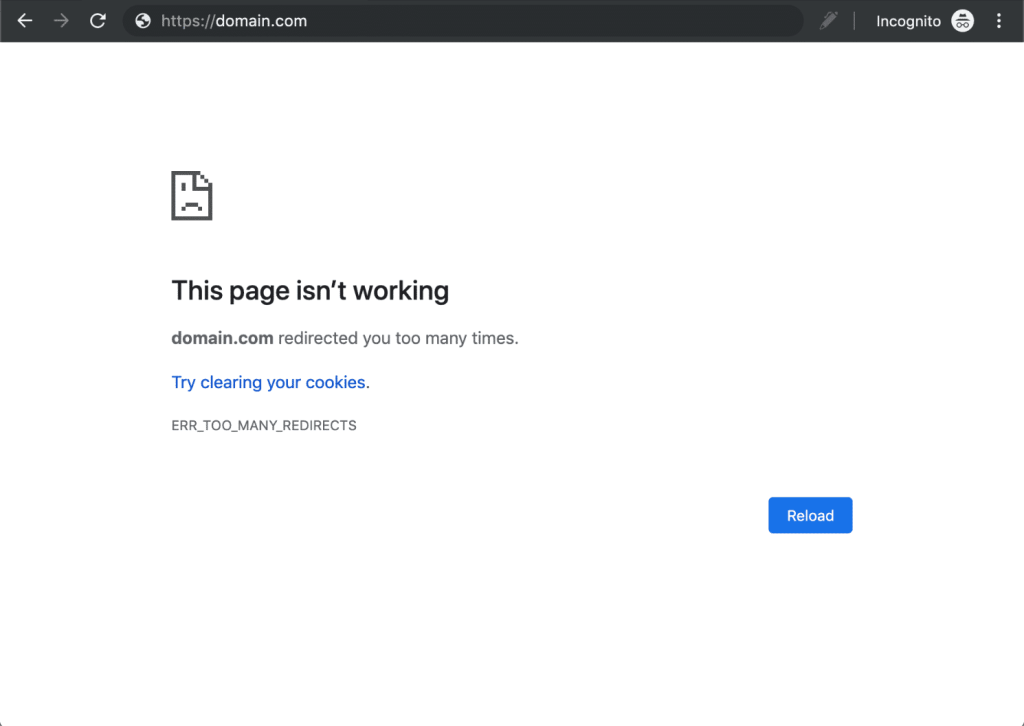
Table of Contents
What is “ERR_TOO_MANY_REDIRECTS”
The “ERR_TOO_MANY_REDIRECTS” error is a common issue encountered when browsing websites, and it indicates that the web page is stuck in a redirection loop. In other words, the browser is being redirected multiple times, and this process doesn’t seem to have an endpoint, leading to the error message.
This problem often arises due to misconfigurations in the website’s settings, server, or content management system. In the context of WordPress, which is a popular content management system, the error can occur for various reasons, such as incorrect URL settings, problems with the .htaccess file, or conflicts with plugins.
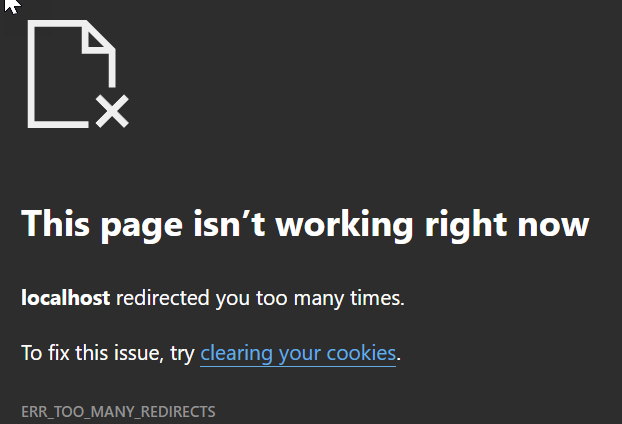
What Causes ERR_TOO_MANY_REDIRECTS In WordPress
The “ERR_TOO_MANY_REDIRECTS” error in WordPress can occur due to various reasons, and it usually indicates a misconfiguration in the website settings or server environment. Here are some common causes:
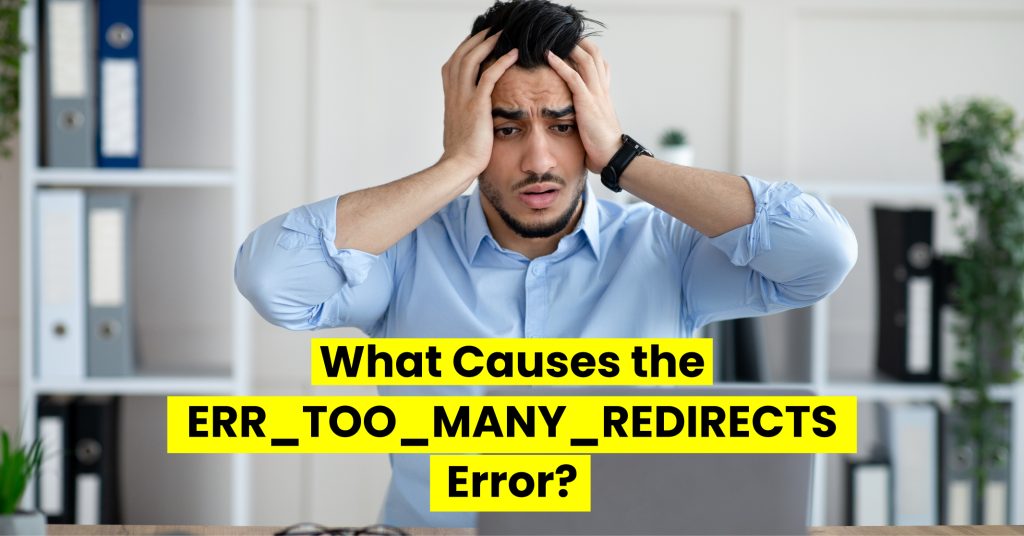
- If the WordPress Address (URL) and Site Address (URL) settings in your WordPress dashboard do not match your actual website URL, it can lead to a redirection loop.
- The .htaccess file is a crucial configuration file for Apache web servers. Incorrect rules or configurations in this file may result in too many redirects.
- If your website has an SSL certificate, misconfigurations related to SSL settings or mixed content issues (HTTP and HTTPS content on the same page) can cause redirection problems.
- Some plugins may interfere with the normal functioning of your website, leading to too many redirects.
- Server misconfigurations, particularly in the virtual host settings or server-level redirections, can cause redirection loops.
How To Solve The “ERR Too Many Redirects” Error
Resolving the “ERR_TOO_MANY_REDIRECTS” error is essential for ensuring that your website functions correctly. This error typically indicates a misconfiguration in your website settings or server. Here’s a step-by-step guide to help you solve the “ERR_TOO_MANY_REDIRECTS” error

Clear Browser Cache: Start by clearing your browser cache and cookies. Cached redirects may contribute to the issue.
Check WordPress Address (URL) and Site Address (URL):
- Log in to your WordPress dashboard.
- Navigate to Settings > General.
- Ensure that the WordPress Address (URL) and Site Address (URL) match your actual website URL.
- Save changes if you make any updates.
Review .htaccess File:
- Access your website’s root directory via FTP or cPanel File Manager.
- Locate and open the .htaccess file in a text editor.
- Check for any suspicious or incorrect rules.
- Ensure that the file contains the default WordPress rules
- Remove or correct any additional rules causing the issue.
Check SSL/HTTPS Settings:
- If your website uses SSL, ensure that the SSL settings are correctly configured.
- Check that the WordPress Address (URL) and Site Address (URL) include ‘https://.’
- Resolve any mixed content issues (HTTP and HTTPS content on the same page).
Deactivate Plugins:
- Deactivate all plugins on your WordPress site.
- Check if the error persists.
- If the error disappears, reactivate each plugin one by one to identify the problematic one.
- Update or replace the problematic plugin.
Review Server Configurations:
- Check for server misconfigurations, especially in the virtual host settings or server-level redirections.
- Ensure that server settings align with your WordPress setup.
Update Site URL in the Database:
Access your WordPress database using phpMyAdmin or a similar tool provided by your hosting provider. Locate the wp_options table and look for rows with the option_name ‘siteurl’ and ‘home’. Ensure that their option_values match your website’s URL. Update them if necessary.
Verify Browser Redirects: Check if there are any browser-level redirects set up that could contribute to the issue.
By systematically going through these steps, you should be able to identify and resolve the “ERR_TOO_MANY_REDIRECTS” error on your WordPress website. Always back up your site before making significant changes to avoid data loss.
Conclusion
Resolving the “ERR_TOO_MANY_REDIRECTS” issue in WordPress requires a systematic approach to identify and address the underlying causes. By following the steps outlined in this post, you can troubleshoot and fix the problem, ensuring a smooth and error-free experience for your website visitors. If the issue persists, consider seeking assistance from your hosting provider or consulting with a WordPress developer for more advanced troubleshooting.