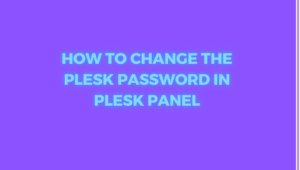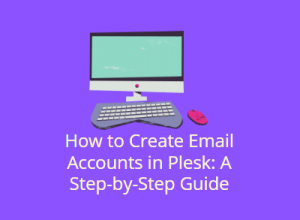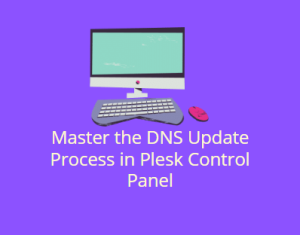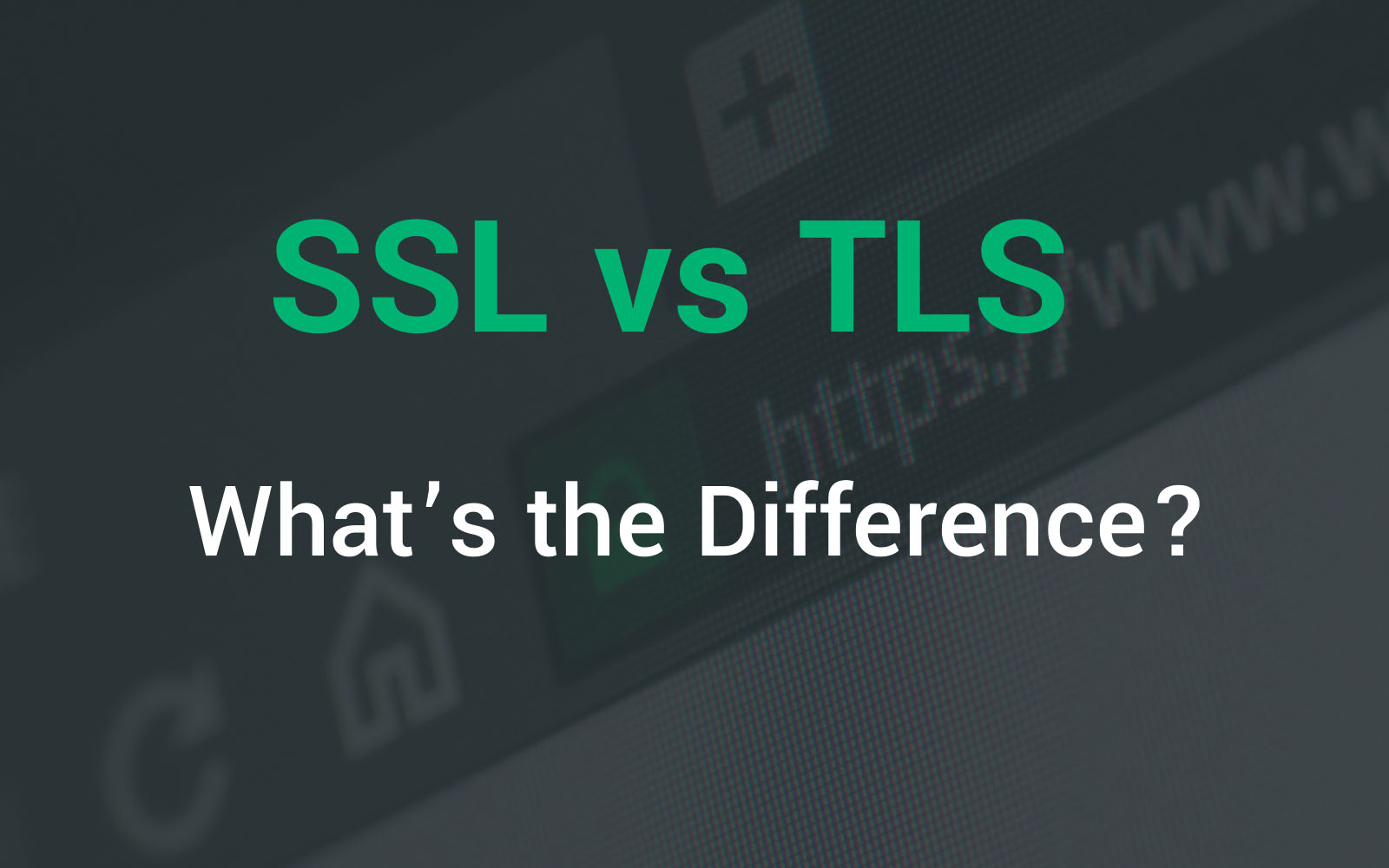
In the realm of secure communication protocols, two heavyweights stand out: SSH and SSL (Secure Sockets Layer). Both play crucial roles in securing data transmission over networks, but they serve different purposes and operate at different layers of the networking stack. In this post, we’ll delve into the nuances of SSH and SSL, exploring their differences, use cases, and strengths.

Table of Contents
SSH (Secure Shell)
SSH, often pronounced as “ash,” is primarily a protocol used for secure remote access to systems over an unsecured network. Originally developed as a replacement for Telnet and other insecure remote shell protocols, SSH encrypts the entire session, including authentication credentials, commands, and data. This encryption ensures confidentiality and integrity, making it significantly more secure than its predecessors.

Key Features of SSH:
Here are the key features of SSH (Secure Shell):

- Encryption: SSH provides strong encryption for data transmission, including authentication credentials, commands, and data payloads. It uses various cryptographic algorithms like AES (Advanced Encryption Standard), Blowfish, and 3DES (Triple Data Encryption Standard) to ensure confidentiality and integrity.
- Authentication: SSH supports multiple authentication methods, including password-based authentication, public-key authentication, and two-factor authentication (2FA).
- Secure Remote Access: SSH allows users to securely access remote systems and execute commands as if they were physically present at the console. It provides a secure alternative to insecure remote shell protocols like Telnet.
- Port Forwarding: SSH enables secure port forwarding, allowing users to tunnel arbitrary network connections over an encrypted SSH connection. This feature is useful for securely accessing services hosted on remote systems or bypassing firewall restrictions.
- Secure File Transfer: SSH includes protocols like SCP (Secure Copy Protocol) and SFTP (SSH File Transfer Protocol) for secure file transfer between systems. These protocols encrypt data during transmission and provide mechanisms for data integrity verification.
Use Cases for SSH
SSH (Secure Shell) is a versatile protocol with a wide range of use cases across various domains. Here are some common scenarios where SSH is utilized:
- Remote System Administration: SSH is widely used by system administrators to remotely manage servers, network devices, and other IT infrastructure components. Administrators can securely access remote systems, execute commands, configure settings, troubleshoot issues, and perform maintenance tasks without physically being present at the location of the systems.
- Secure File Transfer: SSH provides secure file transfer capabilities through protocols like SCP (Secure Copy Protocol) and SFTP (SSH File Transfer Protocol). Users can securely transfer files between systems over encrypted SSH connections, ensuring confidentiality and integrity of data during transmission. This is particularly useful for transferring sensitive files, backups, and configuration files between servers.
- Tunneling: SSH supports port forwarding, also known as SSH tunneling, allowing users to securely tunnel arbitrary network connections over SSH connections. This feature enables users to bypass firewall restrictions, access services hosted on remote systems securely, and establish encrypted tunnels for secure communication between client and server applications.
- Remote Access to Command-Line Interfaces (CLI): SSH enables users to remotely access command-line interfaces (CLI) of remote systems, including servers, routers, switches, and other network devices. This allows administrators and users to manage and configure devices, execute commands, and monitor system performance from remote locations securely.
SSL (Secure Sockets Layer)
SSL, now commonly referred to as TLS, operates at the transport layer of the OSI model and is primarily used to secure communication between web browsers and servers. It provides a secure channel over an insecure network, typically the internet, ensuring the confidentiality and integrity of data exchanged between client and server.
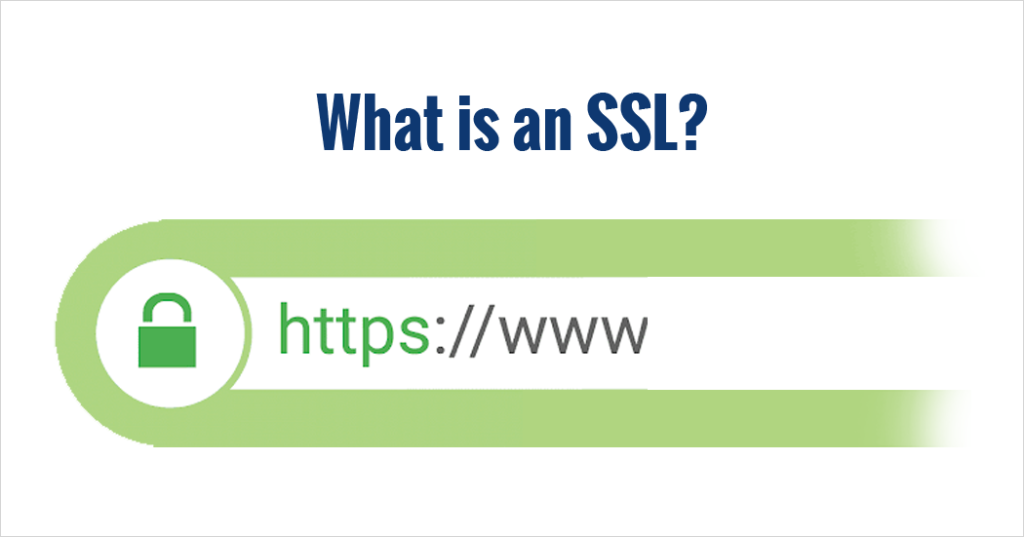
Key Features of SSL
to provide secure communication over a computer network. Here are the key features of SSL/TLS:
- Encryption: SSL/TLS encrypts data transmitted between a client and a server, ensuring that it cannot be intercepted and read by unauthorized parties. Encryption protects sensitive information such as passwords, credit card numbers, and other personal data from being accessed or tampered with during transmission.
- Authentication: SSL/TLS provides mechanisms for authenticating the identity of the server and, optionally, the client. Server authentication ensures that clients are connecting to legitimate servers, preventing man-in-the-middle attacks. Client authentication allows servers to verify the identity of clients, enhancing security in certain scenarios.
- Data Integrity: SSL/TLS ensures the integrity of data transmitted between client and server, preventing unauthorized modification or tampering. Integrity checks, such as message digests or cryptographic hash functions, are used to detect any unauthorized changes to the data during transmission.
- Protocol Versions: SSL has evolved over time, with successive versions introducing improvements in security and performance. TLS (Transport Layer Security) is the successor to SSL and encompasses newer versions of the protocol, including TLS 1.0, TLS 1.1, TLS 1.2, and TLS 1.3. Each version of TLS offers enhancements in security, cryptographic algorithms, and protocol features.
- Digital Certificates: SSL/TLS relies on digital certificates to establish trust between parties and facilitate authentication. Certificates are issued by trusted certificate authorities (CAs) and contain information about the identity of the certificate holder (e.g., domain name) and the public key used for encryption. Certificate validation ensures that the server’s identity is legitimate and trusted by the client.
Use Cases for SSL
SSL (Secure Sockets Layer) and its successor TLS (Transport Layer Security) are widely used to secure communication over computer networks, particularly the internet. Here are some common use cases for SSL/TLS:
- Secure Web Browsing (HTTPS): One of the most prevalent use cases for SSL/TLS is securing web browsing. When you visit a website using HTTPS (HTTP Secure), SSL/TLS encrypts the data exchanged between your web browser and the web server, ensuring confidentiality and integrity. This is essential for protecting sensitive information such as login credentials, personal details, and financial transactions.
- Online Banking and Financial Transactions: SSL/TLS is critical for securing online banking and financial transactions. Banking websites and financial institutions use HTTPS to encrypt data transmitted between clients (e.g., web browsers, mobile apps) and servers, preventing interception and unauthorized access to sensitive financial information.
- E-commerce Transactions: SSL/TLS is essential for securing e-commerce transactions conducted over the internet. Online retailers use HTTPS to protect customers’ payment information (e.g., credit card numbers, billing details) during the checkout process, ensuring secure online shopping experiences and building trust with customers.
- Secure Email Communication: SSL/TLS can be used to secure email communication between mail servers and clients, protecting the confidentiality and integrity of email messages. Secure email protocols such as SMTPS (SMTP Secure), IMAPS (IMAP Secure), and POP3S (POP3 Secure) use SSL/TLS to encrypt data exchanged between email clients and servers.
Key Differences of SSH and SSL
SSH and SSL (Secure Sockets Layer) / TLS (Transport Layer Security) are both cryptographic protocols designed to provide secure communication over networks, but they serve different purposes and operate at different layers of the networking stack. Here are the key differences between SSH and SSL:
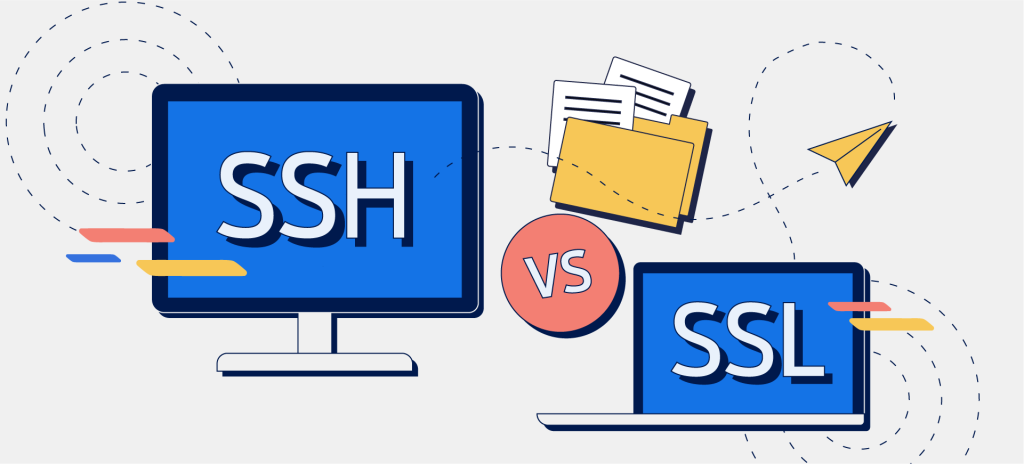
- Purpose:
- SSH: Primarily used for secure remote access to systems and secure file transfer between systems. SSH provides encrypted and authenticated communication channels for remote administration, command execution, and data transfer over untrusted networks.
- SSL/TLS: Primarily used for securing communication between client and server applications, particularly over the internet. SSL/TLS encrypts data transmitted between clients and servers, ensuring confidentiality, integrity, and authenticity of the communication.
- Operating Layer:
- SSH: Operates at the application layer (Layer 7) of the OSI model. It provides secure shell access and file transfer capabilities, allowing users to interact with remote systems and execute commands securely.
- SSL/TLS: Operates at the transport layer (Layer 4) of the OSI model. It secures communication between applications by encrypting data transmitted over TCP connections, providing secure channels for various protocols (e.g., HTTP, SMTP, IMAP).
- Use Cases:
- SSH: Commonly used for remote system administration, secure file transfer, tunneling, and secure access to command-line interfaces (CLI) and remote desktops.
- SSL/TLS: Commonly used for securing web browsing (HTTPS), online transactions, secure email communication, VPN connections, API security, and secure file transfer protocols (e.g., FTPS, HTTPS).
- Authentication:
- SSH: Supports various authentication methods, including password-based authentication, public-key authentication, and two-factor authentication (2FA). Public-key authentication is widely used for stronger security.
- SSL/TLS: Provides server authentication using digital certificates issued by trusted certificate authorities (CAs). Optionally, client authentication can also be implemented using client certificates for mutual authentication.
- Encryption Strength:
- SSH: Employs strong encryption algorithms (e.g., AES, Blowfish, 3DES) to encrypt data transmitted over SSH connections, ensuring confidentiality and integrity.
- SSL/TLS: Supports various encryption algorithms and cipher suites for securing communication between clients and servers. SSL/TLS encryption strength depends on the selected cipher suite and the version of the protocol being used.
- Protocol Versions:
- SSH: The SSH protocol has evolved over time, with different versions (e.g., SSH-1, SSH-2) offering improvements in security and functionality. SSH version 2 (SSH-2) is the most widely used and recommended version.
- SSL/TLS: SSL has evolved into TLS (Transport Layer Security), with successive versions (e.g., SSL 3.0, TLS 1.0, TLS 1.1, TLS 1.2, TLS 1.3) introducing enhancements in security, cryptographic algorithms, and protocol features.
- Typical Applications:
- SSH: Used in scenarios requiring secure remote access to systems (e.g., server administration, remote command execution), secure file transfer (e.g., SCP, SFTP), and tunneling for secure network communication.
- SSL/TLS: Used in applications requiring secure communication between client and server applications over the internet or other untrusted networks, such as web browsing, online banking, e-commerce transactions, and secure API communication.
Conclusion
In summary, while SSH and SSL both provide cryptographic security for network communication, they serve distinct purposes and operate at different layers of the networking stack. Understanding the differences between SSH and SSL is essential for deploying appropriate security measures in various networking scenarios.