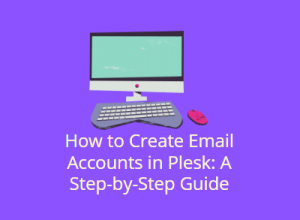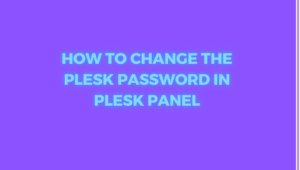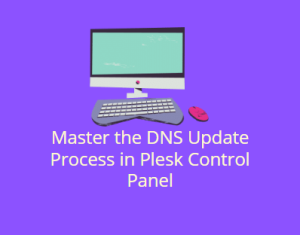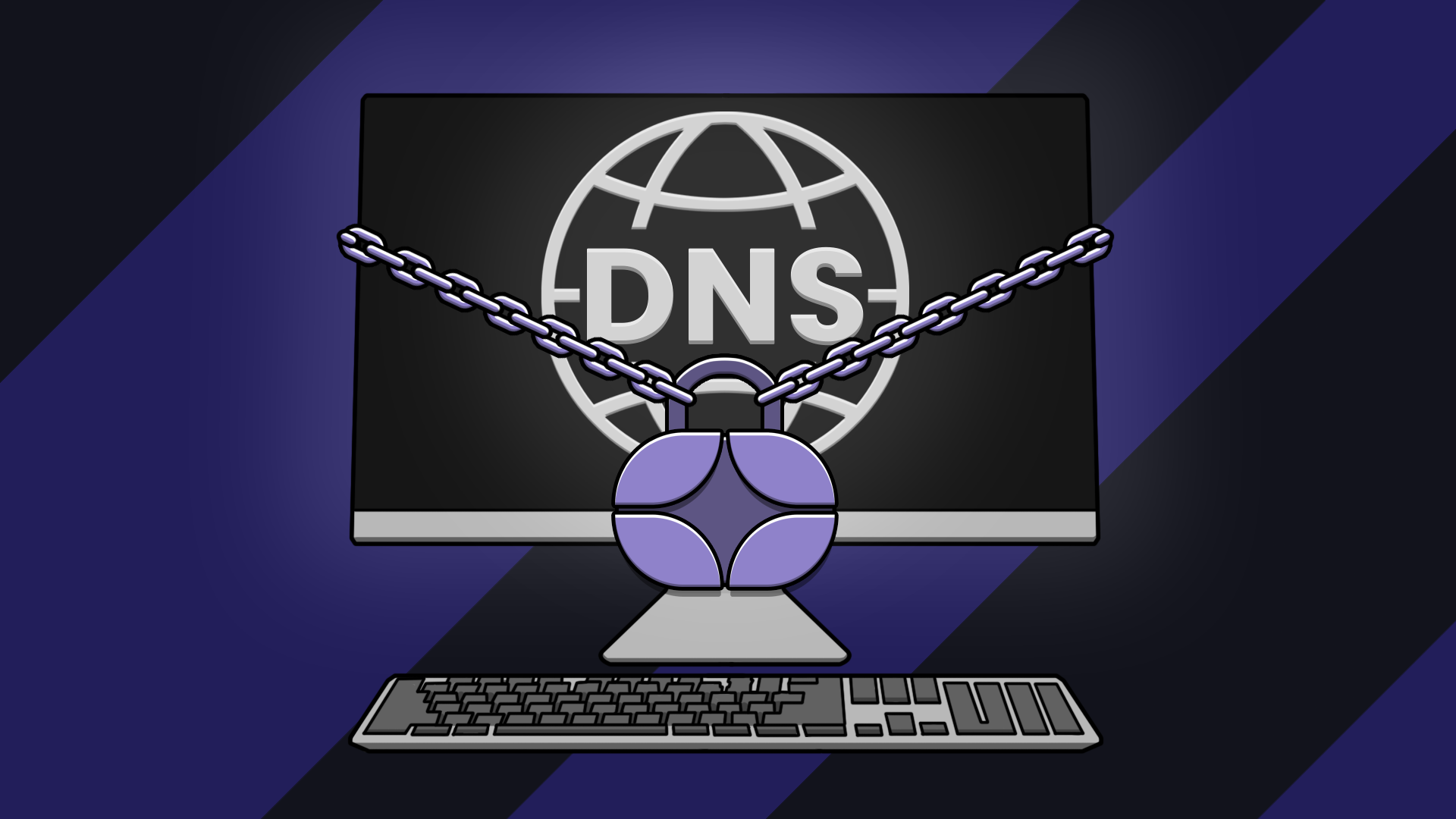
The internet is an intricate web of interconnected devices, and at the heart of this network lies the Domain Name System. For many beginners, navigating the complexities of DNS can be daunting, but fear not! This guide is designed to provide a comprehensive overview of DNS, breaking down its key components and functions to make it accessible for everyone.

Table of Contents
What is DNS?
The Domain Name System, or DNS, is like the phonebook of the internet. Imagine trying to call a friend without knowing their phone number; it would be nearly impossible. Similarly, the internet relies on numerical IP addresses to locate and connect devices. DNS translates user-friendly domain names (like www.example.com) into these numerical IP addresses, allowing seamless communication between computers.
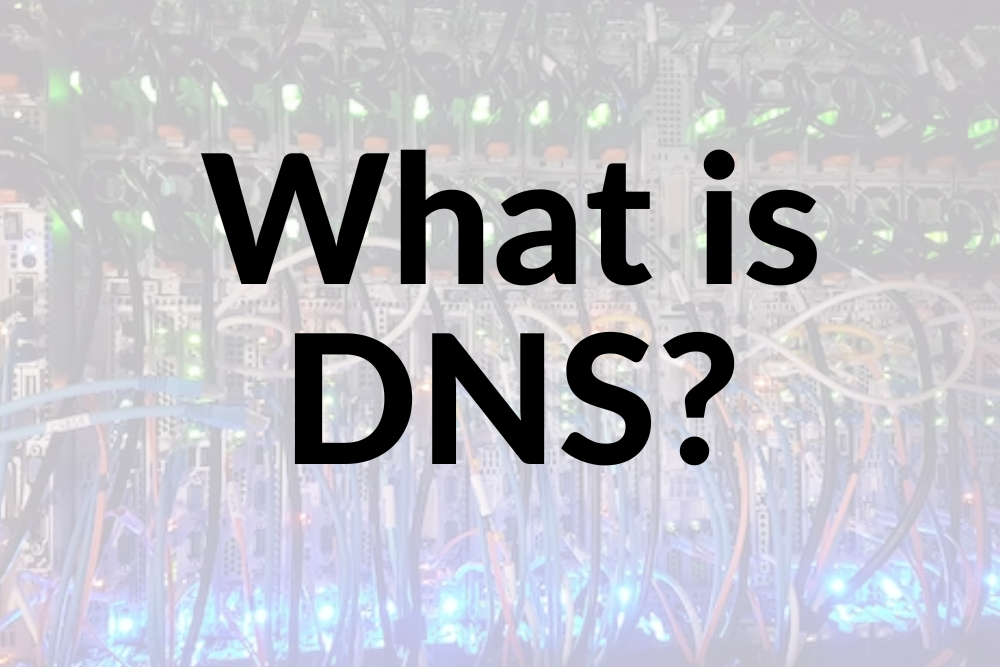
The Anatomy of a Domain Name
The internet is a vast landscape filled with websites, each identified by a unique address known as a domain name. Understanding the structure of a domain name is crucial for anyone navigating the online world. In this chapter, we’ll dissect the components that make up a domain name, providing you with a clear understanding of its anatomy.
- Top-Level Domain (TLD): At the top of the hierarchy is the Top-Level Domain, or TLD. This is the last segment of a domain name and typically consists of generic extensions like .com, .org, .net, and country-code extensions like .us or .uk. TLDs help categorize and organize websites based on their purpose or location. Example: www.example.com
- TLD: .com
- Second-Level Domain (SLD): Directly preceding the TLD is the Second-Level Domain, or SLD. This part of the domain name is often associated with the brand, organization, or individual who owns the website. It is the specific and unique name chosen by the entity to represent its online presence. Example: www.example.com
- SLD: example
- Subdomain: Beyond the SLD, there’s the option to create subdomains. Subdomains allow website owners to organize and structure their content further. They are prefixed to the main domain and separated by dots.Example: blog.example.com
- Subdomain: blog
- Third-Level Domain and Beyond: While many websites stick to the primary domain, some may continue creating additional levels of subdomains. For instance, blog.example.com/news or store.blog.example.com. Each level adds more specificity to the website’s structure.Example: store.blog.example.com
- Third-Level Domain: store
- Root Domain: The root domain is the highest level in the hierarchy and represents the main domain without any prefixes. It is the foundation upon which all subdomains and pages are built. Example: www.example.com
- Root Domain: example.com
How Domain Name System Works
The Domain Name System (DNS) is the backbone of the internet, translating human-readable domain names into IP addresses that computers use to identify each other. In this chapter, we’ll unravel the intricate process of how DNS works, breaking down the journey from typing a domain name into a browser to loading a webpage.
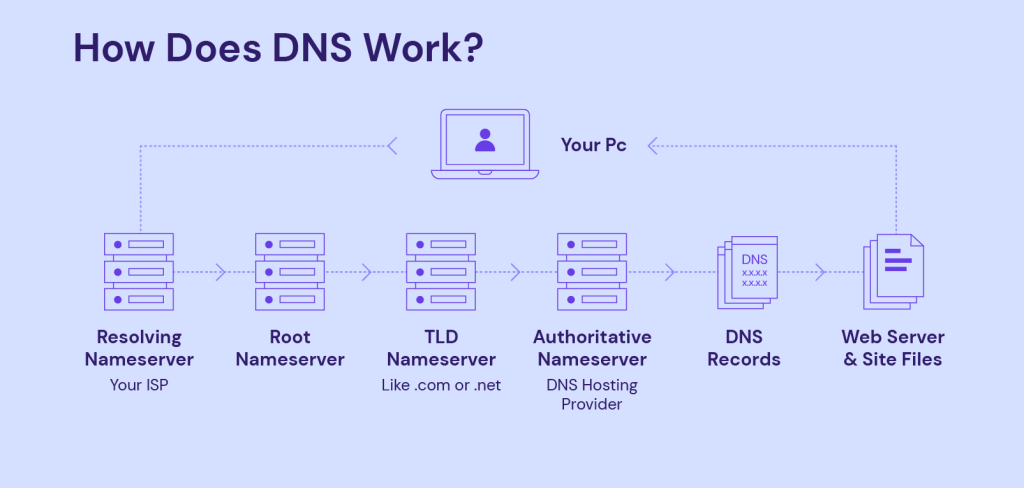
- User Input: It all begins with a user typing a domain name (e.g., www.example.com) into their web browser. This action initiates the process of translating the domain into an IP address.
- Domain Name System Resolver: The user’s device doesn’t know the IP address associated with the domain, so it contacts a Domain Name System resolver. This resolver is typically provided by the Internet Service Provider (ISP) or a third-party service. The resolver is responsible for finding the corresponding IP address for the given domain.
- Local Cache: To expedite the process, the resolver checks its local cache for previously resolved domain names and their corresponding IP addresses. If the information is present and hasn’t expired, the resolver can skip querying the DNS hierarchy, saving time.
- Root DNS Servers: If the resolver doesn’t have the necessary information, it contacts the root DNS servers. These servers maintain the authoritative directory of all top-level domain names. They don’t know the specific IP address for the user’s domain but can direct the resolver to the appropriate top-level domain (TLD) server.
- TLD DNS Servers: The resolver, guided by the root DNS servers, then contacts the TLD DNS servers associated with the domain’s extension (e.g., .com). The TLD servers can provide information about the authoritative DNS servers responsible for the next level of the domain.
- Authoritative DNS Servers: The resolver, now armed with information from the TLD servers, contacts the authoritative DNS servers for the specific domain (e.g., example.com). These authoritative servers possess the exact IP address associated with the requested domain.
- IP Address Retrieval: The authoritative DNS servers provide the IP address back to the resolver, completing the process. The resolver stores this information in its cache for future use, ensuring quicker access the next time the same domain is requested.
- Data Transmission: Armed with the IP address, the resolver communicates with the destination server hosting the website, initiating the data transfer process. The user’s browser then renders the webpage based on the received data.
Types of DNS Records
Here is a list of some commonly used DNS records:

- A Record – Address Record:
- Associates a domain with the physical IP address of the hosting server.
- CNAME Record – Canonical Name Record:
- Points an alias name to another domain, establishing a canonical link. For instance, www.orissawebhosting.in might be linked to orissawebhosting.in as its canonical name.
- MX Record – Mail Exchange Record:
- Directs a domain’s email to the server hosting email user accounts. Specifies the mail server responsible for receiving email messages on behalf of the domain.
- NS Record – Name Server Record:
- Determines authoritative servers for a domain, specifying which servers are responsible for handling Domain Name System information for that domain.
- TXT Record – Text Record:
- Provides textual information associated with a host, server, network, or data center to external sources beyond the domain.
- TTL Record – Time To Live Record:
- Sets a value in a DNS record specifying the maximum duration other DNS servers and applications should cache the record, influencing how long the information remains valid in their local cache.
These DNS records play crucial roles in managing and directing various aspects of domain functionality, from linking to physical addresses to handling email and determining authoritative servers. Understanding their functions is essential for effective domain management and ensuring smooth communication within the DNS infrastructure.