How to Block IP Addresses in WordPress.
Each computer connected to the internet has an IP address assigned by their internet service provider.
Step 1 – To blocking an IP address from accessing your website with unwanted visitors, spam comments , email spam, hacking attempts, and DDOS (denial of service) attacks.
Step 2 – If you feel this is a spam comment, please login to your cpanel and verify the server log by using below steps
Step 3 – Inside the Raw access you will have the zip file, download the file and extract and open in notepad/ notepad++. The access log file contains raw data of all requests made to your website. Each line begins with the IP address making that request.
Step 4 – Once you have found those IP addresses which is involving the unwanted activities , do filter the addresses. Once done, do paste the IP in wordpress >> Settings >> Discussion and choose the “Comment Blacklist’ and IP in that text box.
Step 5 – Now WordPress will block user with these IP addresses from leaving a comment on your website. These user will be able to visit your website, but they will get an error message when they try to submit a comment.


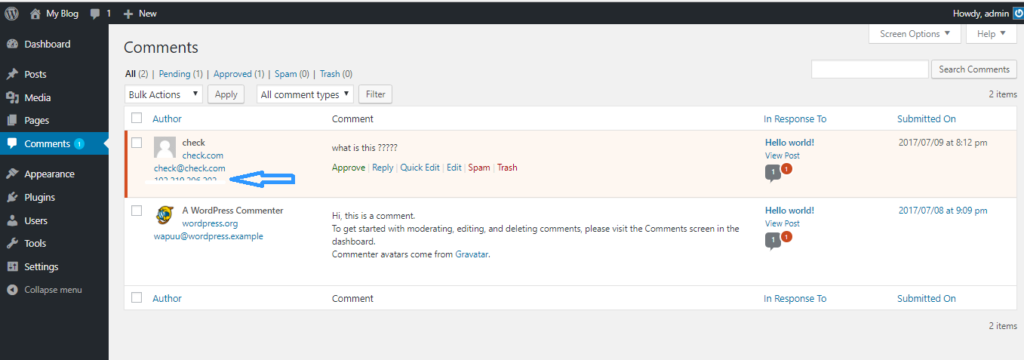
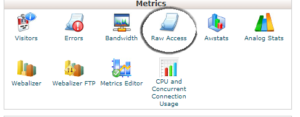
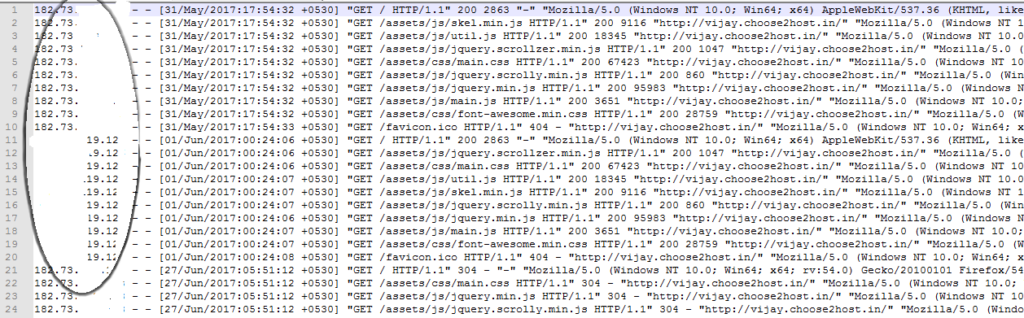
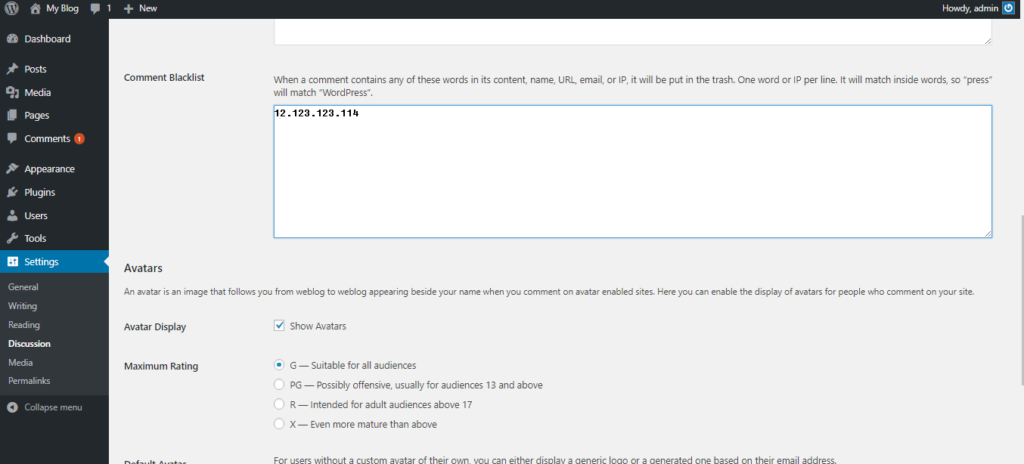
Your point of view caught my eye and was very interesting. Thanks. I have a question for you.
Your point of view caught my eye and was very interesting. Thanks. I have a question for you.
Your article helped me a lot, is there any more related content? Thanks!
I’m extremely impressed with your writing skills and also with the layout on your
weblog. Is this a paid theme or did you modify it yourself?
Either way keep up the excellent quality writing, it’s rare to
see a great blog like this one today.
Hi there just wanted to give you a quick heads up and let you know a
few of the images aren’t loading properly. I’m not sure why but
I think its a linking issue. I’ve tried it in two different
internet browsers and both show the same outcome.
I do not even know how I ended up here, but I thought this post
was good. I don’t know who you are but definitely
you’re going to a famous blogger if you aren’t already 😉 Cheers!
Great blog here! Additionally your web site lots up very fast!
What host are you the use of? Can I am getting your associate hyperlink to
your host? I desire my website loaded up as quickly as yours lol
Greetings! This is my first visit to your blog! We are a group of volunteers and starting a
new initiative in a community in the same niche. Your blog provided us valuable information to work on. You have done a wonderful job!
If some one needs to be updated with most recent technologies
afterward he must be pay a quick visit this web page and be up to date daily.
you’re actually a excellent webmaster. The web site loading speed is
amazing. It sort of feels that you are doing any unique trick.
Also, The contents are masterwork. you’ve done a
wonderful task in this topic!
It’s the best time to make some plans for the long run and it’s time to
be happy. I have learn this post and if I may I want to counsel
you few interesting issues or tips. Perhaps you could write subsequent articles relating to this article.
I desire to learn even more issues approximately it!
I am truly thankful to the holder of this web page who has
shared this wonderful article at at this time.
Amazing issues here. I’m very satisfied to look your article.
Thank you so much and I am having a look forward to touch you.
Will you kindly drop me a e-mail?
Thank you a lot for sharing this with all of us you really understand what you’re speaking approximately!
Bookmarked. Kindly also seek advice from my site =).
We may have a link exchange agreement among
us
This excellent website definitely has all the information and facts I needed concerning this subject and didn’t know
who to ask.
I’ve been exploring for a little for any high quality articles or weblog posts in this sort of area .
Exploring in Yahoo I eventually stumbled upon this site.
Studying this info So i’m satisfied to express that I have an incredibly
just right uncanny feeling I came upon just what I needed.
I such a lot for sure will make sure to don?t omit this
site and provides it a look on a constant basis.
This is a topic that’s close to my heart… Thank you!
Where are your contact details though?
Attractive portion of content. I simply stumbled upon your site and
in accession capital to assert that I get actually enjoyed account your blog posts.
Anyway I will be subscribing to your augment and even I
achievement you access persistently rapidly.
Pretty! This has been an extremely wonderful article.
Thank you for providing this info.
What’s up to all, it’s actually a pleasant for me to pay
a visit this web page, it includes valuable Information.
Oh my goodness! Impressive article dude! Thank you, However I am having difficulties with your RSS.
I don’t know the reason why I can’t subscribe to it.
Is there anyone else having similar RSS problems?
Anyone who knows the solution can you kindly respond?
Thanx!!
My coder is trying to convince me to move to .net from PHP.
I have always disliked the idea because of the costs. But he’s tryiong none the less.
I’ve been using WordPress on numerous websites for about a year and am concerned about
switching to another platform. I have heard very good things about
blogengine.net. Is there a way I can transfer all
my wordpress posts into it? Any help would be greatly appreciated!
Hi there, I discovered your web site by the use of Google while looking for a similar matter, your
site came up, it seems good. I have bookmarked it in my google bookmarks.
Hi there, just changed into aware of your weblog via Google, and found that it is truly informative.
I’m gonna be careful for brussels. I will appreciate when you continue this in future.
A lot of folks will be benefited out of your writing.
Cheers!
Its like you read my mind! You seem to know a lot about this, like you wrote
the book in it or something. I think that you could do with some pics to drive the message home a
little bit, but other than that, this is excellent blog. A fantastic read.
I’ll definitely be back.