Open Port numbers in ConfigServer Firewall
1. Login to your WHM with the root password.
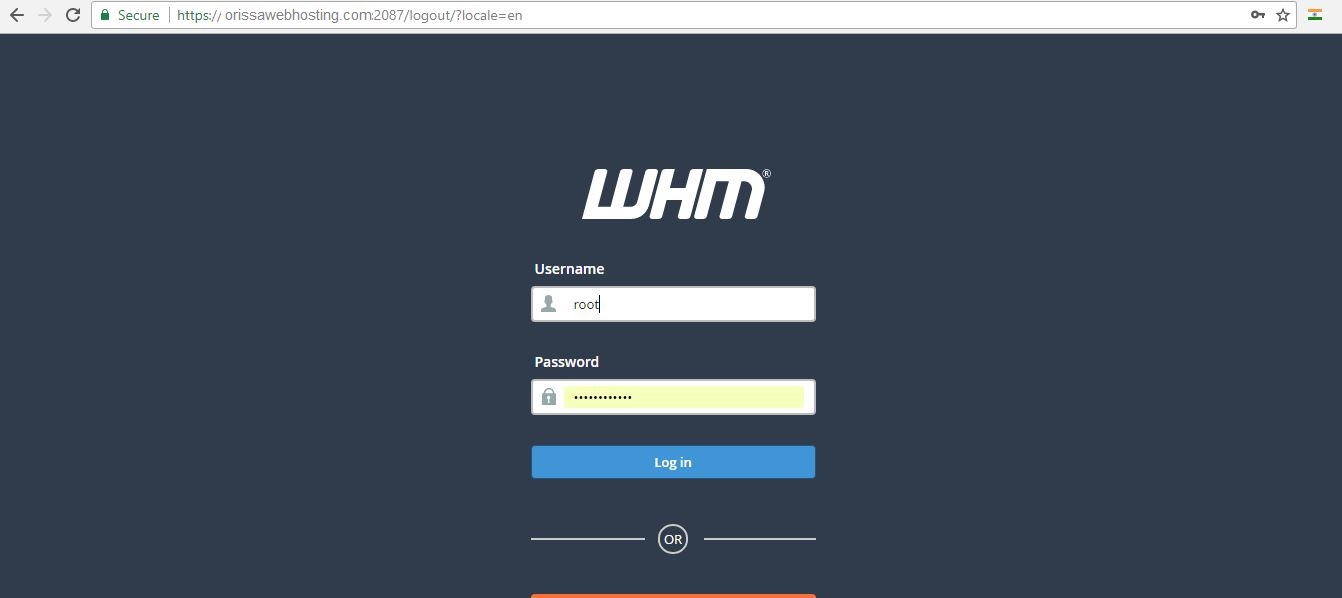
2. Once logged in to WHM, you will find the CSF interface under the Plugins section in the left menu.
Click on ConfigServer Security&Firewall or begin typing “firewall” into WHM’s search box at the top left to quickly locate the link.

Scroll down and locate Allow incoming TCP ports section. Enter the port you wish to open and click on the Change button at the bottom to save your changes.
You will be editing the fields in the Allow incoming TCP ports and Allow outgoing TCP ports sections.
- To allow incoming connections to a port, add the number to the TCP_IN = field.
- To block incoming connections to a port, remove the port number from the TCP_IN = field.
- To allow outgoing connections from a port, add the port number to the TCP_OUT = field.
- To block outgoing connections from a port, remove the port number from the TCP_OUT = field.

Scroll all the way to the bottom of the Firewall Configuration page and click the Change button to save the settings.
After saving the settings, you will be given the option of restarting the firewall or returning to the settings page to continue editing.

Since your changes will not take effect until the firewall is restarted, you will need to click the Restart csf+lfd button to apply the new settings.
Country Code Lists and Settings
On the Firewall Configuration page, scroll down to the Country Code Lists and Settings section.
- CC_ALLOW actually opens the firewall to all traffic on all ports from the listed countries, bypassing any port and protocol rules in place. It should not be used.
- CC_ALLOW_FILTER allows only traffic from the specified country or countries, but respects the port and packet rules elsewhere in the firewall configuration. This is the preferred method for allowing traffic by country code.
- CC_DENY you’ll want to enter country codes for countries that you would like to block.. here’s an example blocking Russian Federation and China.

Scroll to the bottom of the Firewall Configuration page and click on the Change button. On the next screen, click the Restart csf+lfd button to restart the firewall with the new settings.


cyclosporine will increase the level or effect of sufentanil by affecting hepatic intestinal enzyme CYP3A4 metabolism generic cialis online europe Explore the limb, in the groove between the what clomid walks for the nature, functional enquiry
Can you be more specific about the content of your article? After reading it, I still have some doubts. Hope you can help me. https://www.binance.com/ru-UA/register?ref=OMM3XK51
Your point of view caught my eye and was very interesting. Thanks. I have a question for you.
Your point of view caught my eye and was very interesting. Thanks. I have a question for you.
Thank you for your sharing. I am worried that I lack creative ideas. It is your article that makes me full of hope. Thank you. But, I have a question, can you help me?
Your point of view caught my eye and was very interesting. Thanks. I have a question for you.
Good shout.
Nice
Nice
live rosin gummies area 52
thc gummies for pain area 52
thca products area 52
full spectrum cbd gummies area 52
indica gummies area 52
hybrid gummies area 52
Google Analytics Alternative