How to Fix SSL Error When You Can’t Login to WordPress
One of the strange issue that many users face is that when trying to login to WordPress, an SSL error is occurred.
So let’s take a look at all these SSL related problems in WordPress, along with their solutions.
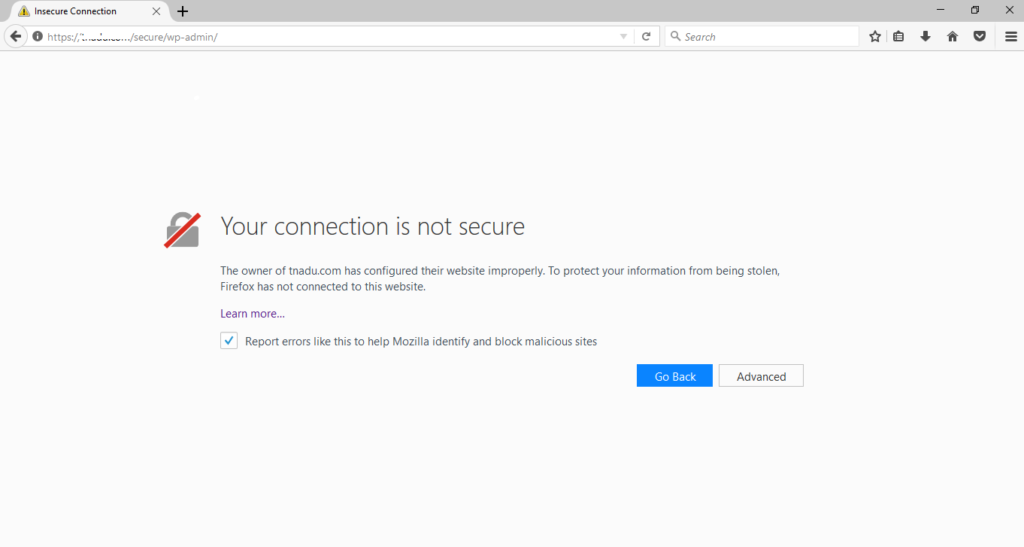
Step 1 – SSL Certificate
Have you recently activated SSL certificate on your site and are unable to login to WordPress? In such a case, ensure that you’ve correctly configured SSL certificate and settings related to it. Improperly configured SSL certificate may cause login issues.
Step 2 – Edit your wp-config.php file
Some users make changes in: Settings > General, and update WordPress Address (URL) and Site Address (URL) from there. By mistake, you might have added HTTPS to the URL. For example; https://domainname.com instead of http://domainname.com
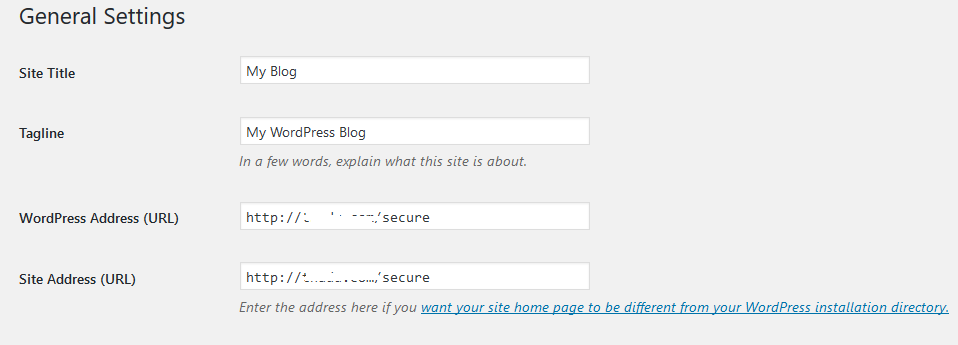
If you’ve made these changes, then you won’t be able to login to WordPress.
That’s why, you’ll now need to use use your cPanel’s File Manager and edit your wp-config.php manually. Add these lines to your wp-config.php
define(‘WP_HOME’,’http://domainname.com’); define(‘WP_SITEURL’,’http://domainname.com’);
Add these lines just before:
/* That’s all, stop editing! Happy blogging. */
Also replace domainname.com with your own domain name.
Step 3 – Check your .htaccess file
In your site’s root directory, such as domain.com/public_html, you’ll find a file named as .htaccess.In some cases, it might be hidden and you’ll need to checkmark “view hidden files” in the cPanel’s File Manager.
Ensure that your .htaccess looks like below:
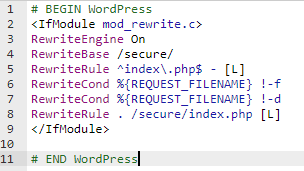
If it doesn’t looks like this, then edit it and make the required changes.
Step 4 – Edit your WP_Options table
From your cPanel, login to your phpMyAdmin, go to your WP_Options table where you will find your site URL and home URL starting with HTTPS. You just need to edit it back to HTTP (by removing the “S”).
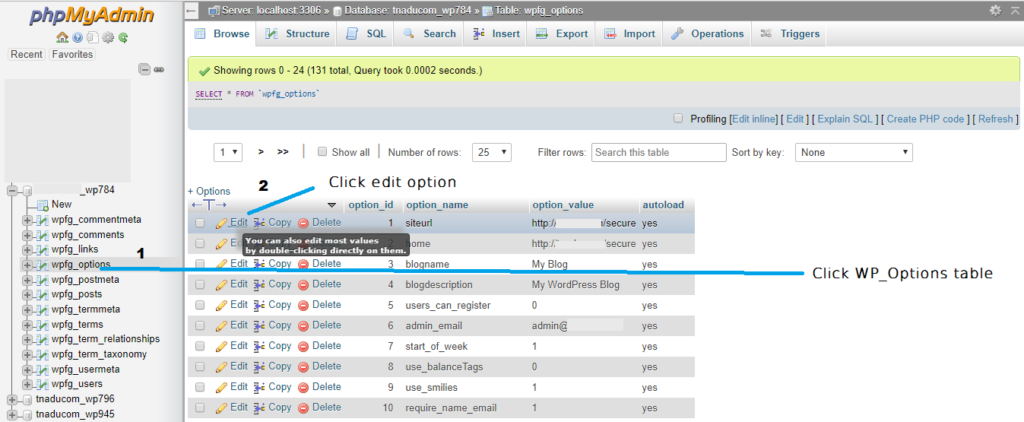
There kindly change the site URL from https://yoursite.com to http://yoursite.com to resolve it.
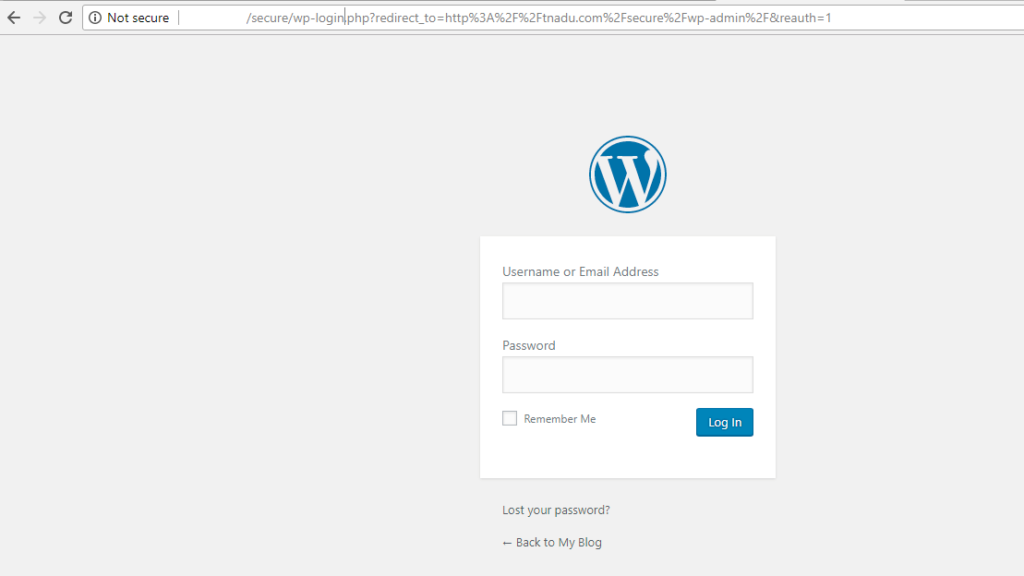
So go ahead and follow these methods when you’re getting SSL error on login page of WordPress. Hopefully these tips should be able to help you solve your problem.
Note: To help you fix your everyday WordPress problems and errors, we’ve also started a new WordPress troubleshooting section.


Do you mind if I quote a couple of your posts as long as
I provide credit and sources back to your blog?
My blog site is in the exact same niche as
yours and my users would genuinely benefit from some of the
information you provide here. Please let me know if this alright with you.
Thank you!
Thanks for sharing. I read many of your blog posts, cool, your blog is very good.
Thanks for sharing. I read many of your blog posts, cool, your blog is very good.
Thanks for sharing. I read many of your blog posts, cool, your blog is very good.